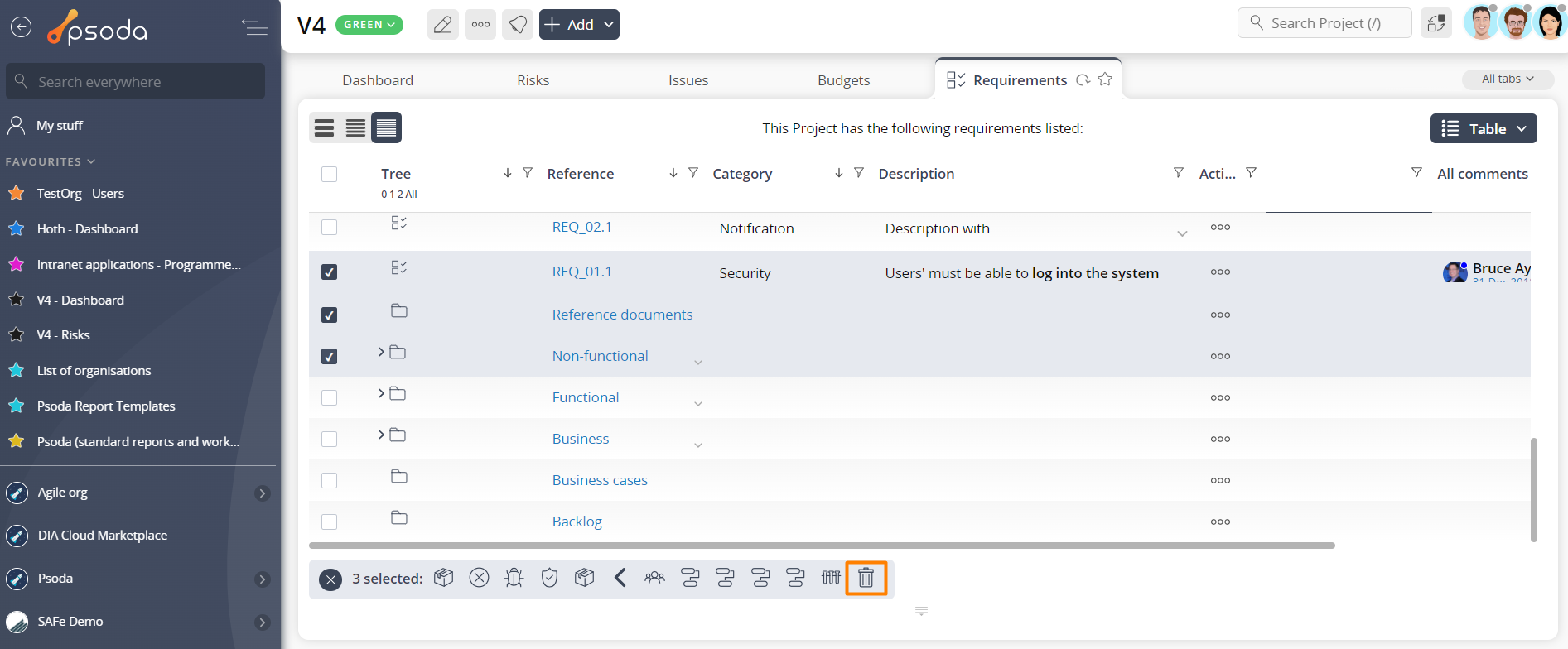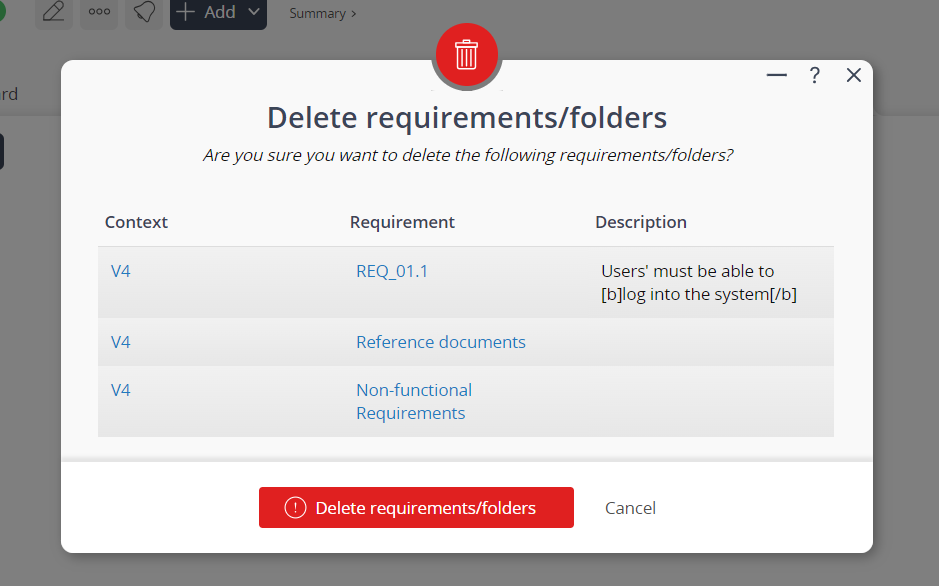This popup form can be accessed from the bottom of the Requirements tab at the  programme,
programme,  project or
project or  requirement view pages, as shown in Figure 1.
requirement view pages, as shown in Figure 1.
 dependency links. It will also delete any
dependency links. It will also delete any  attachments or
attachments or  comments that the requirements/folders may contains.
If you are sure that you want to delete all of the selected requirements/folders then click the “Delete requirements/folders” button at the bottom of the form.
Click the “Cancel” button if you do not want to delete the requirements/folders.
comments that the requirements/folders may contains.
If you are sure that you want to delete all of the selected requirements/folders then click the “Delete requirements/folders” button at the bottom of the form.
Click the “Cancel” button if you do not want to delete the requirements/folders.
Figure 1 – Access via requirements tab
This popup is shown in Figure 2 and is used to delete more than one requirement or folder at one time.
Figure 2 – Delete requirements/folders form
As seen in Figure 2 you will be presented with an asset listing of the requirements/folders that have been selected for deletion.
Warning: This will permanently delete the selected requirements/folders and any