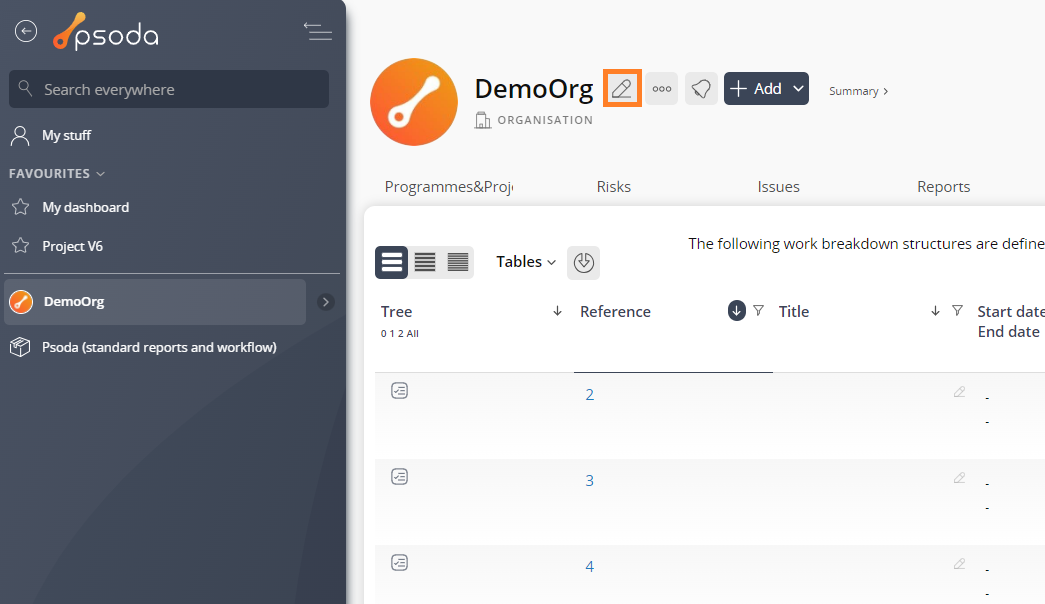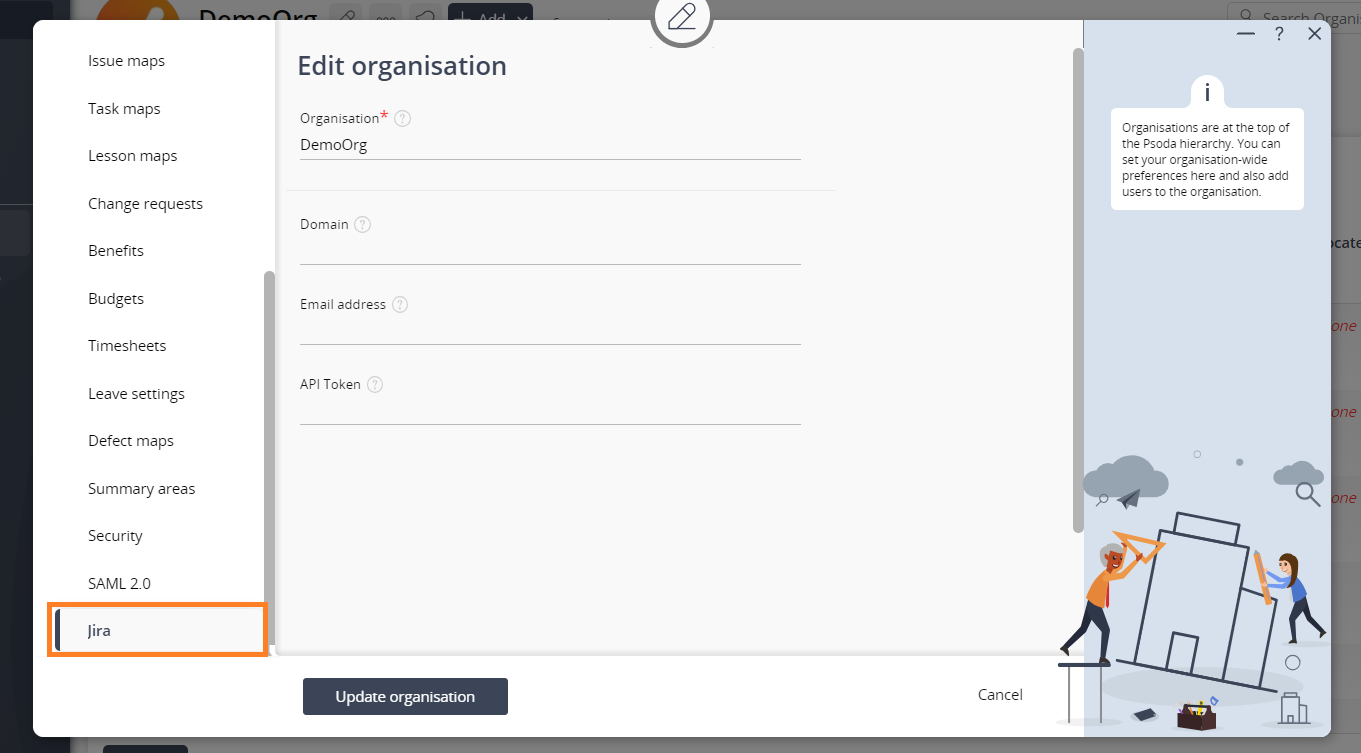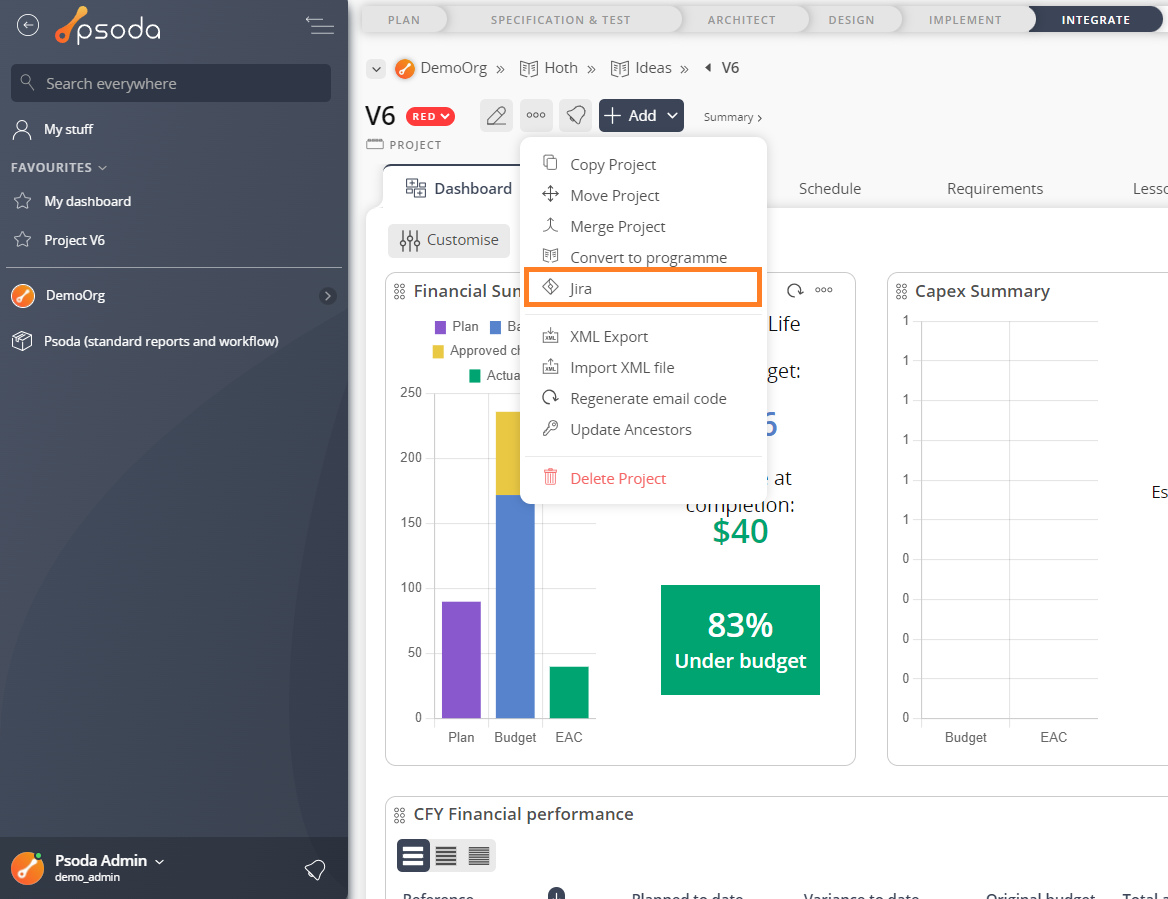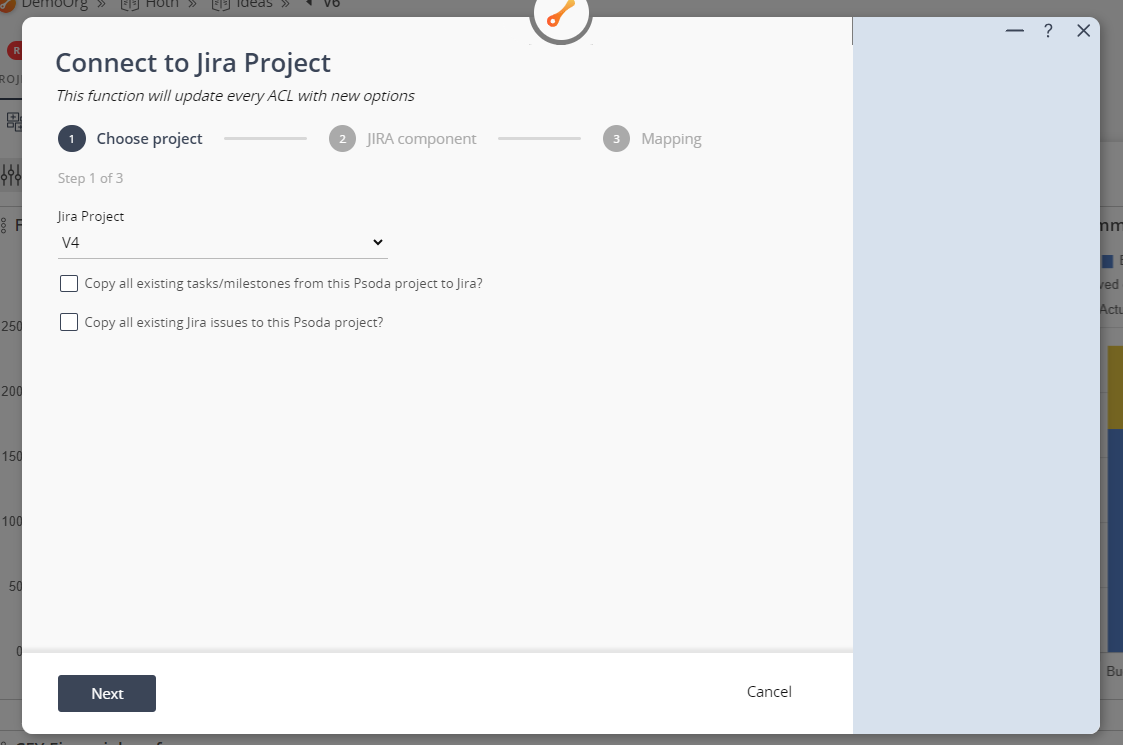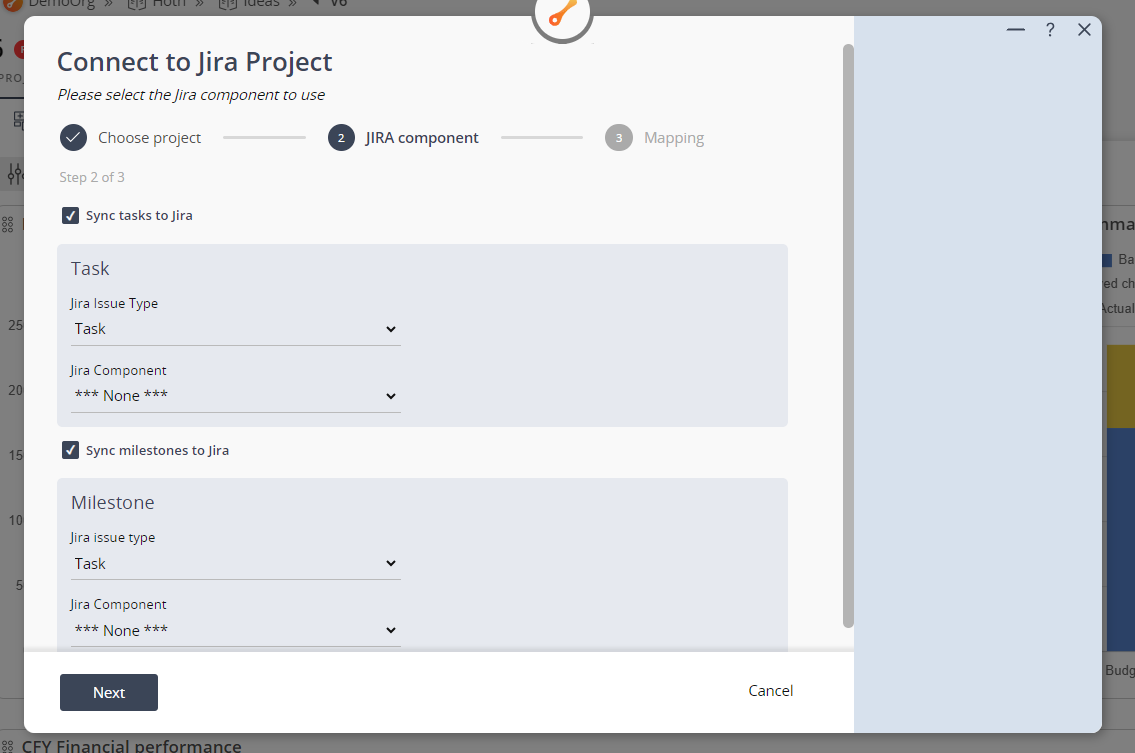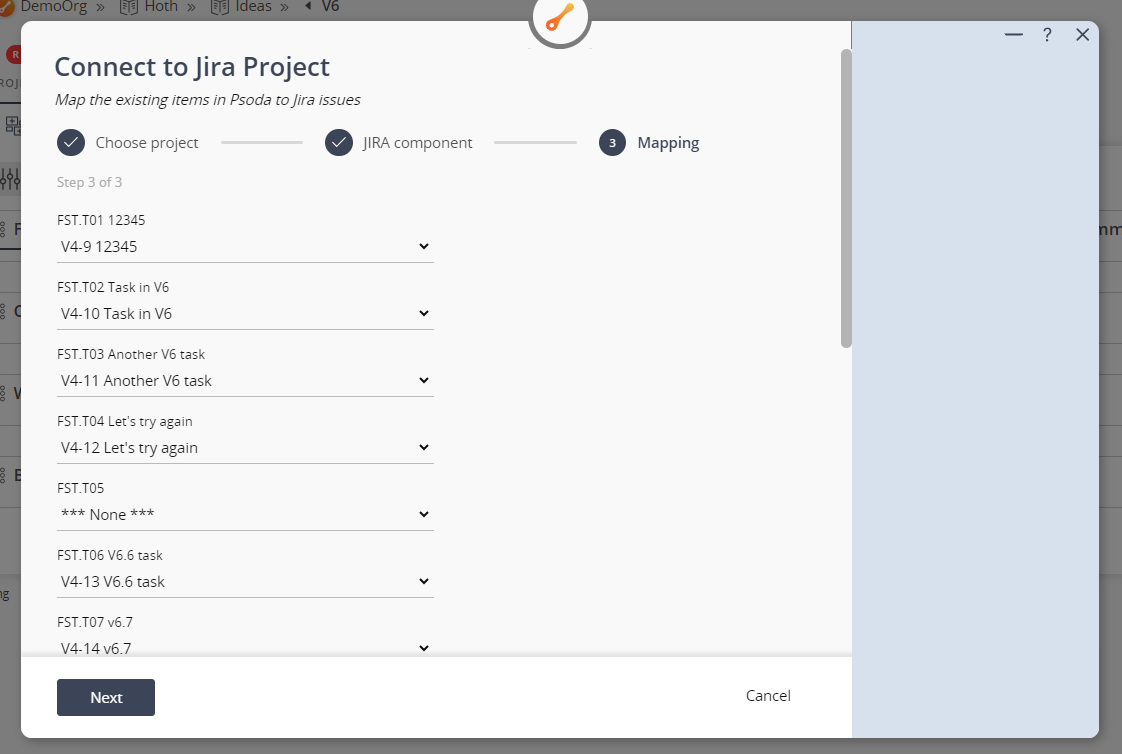You can connect Jira’s projects with Psoda’s projects with options of what to copy across to and from each application.
To connect Psoda to Jira, make sure you have the following details from Jira: Jira domain name, Jira email address and Jira API token. Login to Jira to retrieve these details.
First, we need to enter your Jira details above into Psoda. To do this go to your organisation page and click the edit icon as shown in Figure 1.
Click “Update organisation” to save.
Navigate to a project in Psoda and click the three-dot options menu. In there, click “Jira” as shown in Figure 3.
If you would like to copy the tasks and milestones FROM this Psoda project TO the Jira project, then check the first checkbox in Figure 4.
If you would like to copy the issues FROM the Jira project TO this Psoda project, then check the second checkbox in Figure 4.
Click “Next” to move onto the next step.
These extra options allow you to select what Jira type you want the task or milestone from Psoda to be in Jira. The dropdown will give a list of types available in Jira. You can also select a Jira component.
Click “Next” to move onto the next step.
Click “Next” and Psoda will synchronise with Jira. It may take a while to complete if you have a large number of tasks.
To connect Psoda to Jira, make sure you have the following details from Jira: Jira domain name, Jira email address and Jira API token. Login to Jira to retrieve these details.
First, we need to enter your Jira details above into Psoda. To do this go to your organisation page and click the edit icon as shown in Figure 1.
Figure 1 – Edit organisation
Scroll to find the tabbed option “Jira” in the popup as shown in Figure 2.Figure 1 – Edit organisation Jira tab
Enter the following Jira details that you retrieved earlier: Jira domain name, Jira email address and Jira API token.Click “Update organisation” to save.
Navigate to a project in Psoda and click the three-dot options menu. In there, click “Jira” as shown in Figure 3.
Figure 3 – Project options menu Jira
Figure 4 – Connect to Jira popup phase 1
First, select the project from Jira you would like to connect this Psoda project to.If you would like to copy the tasks and milestones FROM this Psoda project TO the Jira project, then check the first checkbox in Figure 4.
If you would like to copy the issues FROM the Jira project TO this Psoda project, then check the second checkbox in Figure 4.
Click “Next” to move onto the next step.
Figure 5 – Connect to Jira popup phase 2
If you would like to sync tasks or milestones to Jira check these checkboxes in Figure 5 and they will give you some extra options.These extra options allow you to select what Jira type you want the task or milestone from Psoda to be in Jira. The dropdown will give a list of types available in Jira. You can also select a Jira component.
Click “Next” to move onto the next step.
Figure 6 – Connect to Jira popup phase 3
Here you can map the existing items in Psoda to Jira issues. The bold text above the dropdown is the existing items in Psoda and dropdown options will be a list of Jira issues you can map to.Click “Next” and Psoda will synchronise with Jira. It may take a while to complete if you have a large number of tasks.