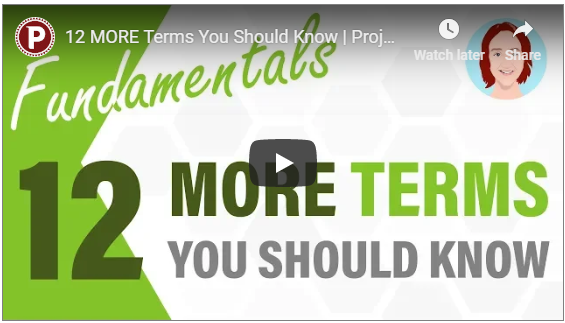
12 more key project management terms you need to know
When you’re starting out in project management, it’s really easy to become lost and confused by the lingo. To help you through the early days, we’ve created Fundamentals of Project Management. It’s a series of videos which talk you through the basics of project management.
Our latest episode is “12 more key project management terms you should know”. This is a follow-up from an earlier video sharing 12 key project management terms. Watch the video below or read on.
You’ll find the original 12 key project management terms video here.
Acceptance criteria
In simplest terms, this is a list of things that the product must do to be acceptable to the customer. They’re defined during the business case and must be formally agreed yo between the supplier and customer. It’s normal to get them signed off by both parties. A really basic example is “the cake must be edible”.
Baseline
A baseline is a line in the sand showing where a project, schedule, budget, etc. was at a specific point in time. Things can, and do, change after baselining but you have the baselined version to measure change against. I think that everything should be baselined only once, regardless of change, but others think that you can baseline multiple times, as long as all baselines are kept for reference.
Benefits
Benefits are the advantage or positive change that will happen if the project succeeds. Projected project benefits are outlined in the business case and are used to justify the investment in the project.
Change control
Change control is not to be confused with change management, although you’ll often find that’s the case. Change control is exactly what it says – how you control changes on your project. As a process it covers everything from project scope to time and everything in between.
Critical path
Critical path or golden thread is the line that connects the start of the project through all the tasks, that if delayed or cancelled, would delay the entire project.
Interdependencies
Interdependencies are pieces of work, either inside or outside of the project, that will impact on the delivery of your project or someone else’s. It sounds really complicated but here’s an example. You and your friend are making cakes but there’s only one oven. Your friend’s cake is due to finish baking 10 minutes before yours needs to go in the oven. You have a dependency on your friend, as you can’t use the oven until he’s finished. If he’s late getting his cake in, yours will also be late.
Project sponsor
The project sponsor, or, as they’re also known as – the project executive, is the person who is ultimately accountable for the project’s success, or failure. They’re usually someone very senior and their job is to make sure the project does what it says it will do.
Project scope
This is something you’ll hear a lot about. Especially in the initial stages – and when people want to change things! An easy way to remember it is that in scope is a list of things the project WILL do. Out of scope is a list of things the project WON’T do. Scope creep is when things get sneaked onto the WILL do list.
Quality assurance
This is the process used on the project to make sure the product it delivers meets the required standard. It’s documented in the business case and it will be checked throughout the project. It’s sometimes called quality control – but that’s a slightly different thing. Quality assurance is the process of ensuring quality, while quality control is checking that the product meets the quality standard. So testing is quality control, not quality assurance.
Stage gate
A stage gate, or phase gate, is a boundary in the project. It’s where a project transitions from one stage, or phase, to another. Gate, or phase, reviews normally happen at each gate and it’s where the steering committee decides the fate of the project. Usually the decision’s one of: can it move on, should it stay where it is, or should it be cancelled. The number of gates depends on your organisation’s lifecycle.
Tolerances
Tolerances are agreed limits that the project manager can operate within. What it means is that you don’t have to continually go back to your sponsor or steering committee to approve every little thing, as long as it remains within the limit. Some example tolerances are budget: +/- 10%, schedule: either a percentage or a fixed period of time. So +/- 15% or 30 days, depending what is smaller. Risks: no more than 10 risks above medium.
Work package
A work package is a formal document that the project manager gives the owner of a piece of work. It outlines exactly what is in and out of scope, how long the work should take, the expected outputs and the acceptance criteria.
These are just some more key terms that I think you should know if you’re involved with projects.
There are obviously loads more so let us know in the comments below what other terms you think are key.
Psoda plug
If you’re looking for a tool to help you manage your portfolios, programmes and projects, sign up for Psoda by clicking on the big red free trial button.


