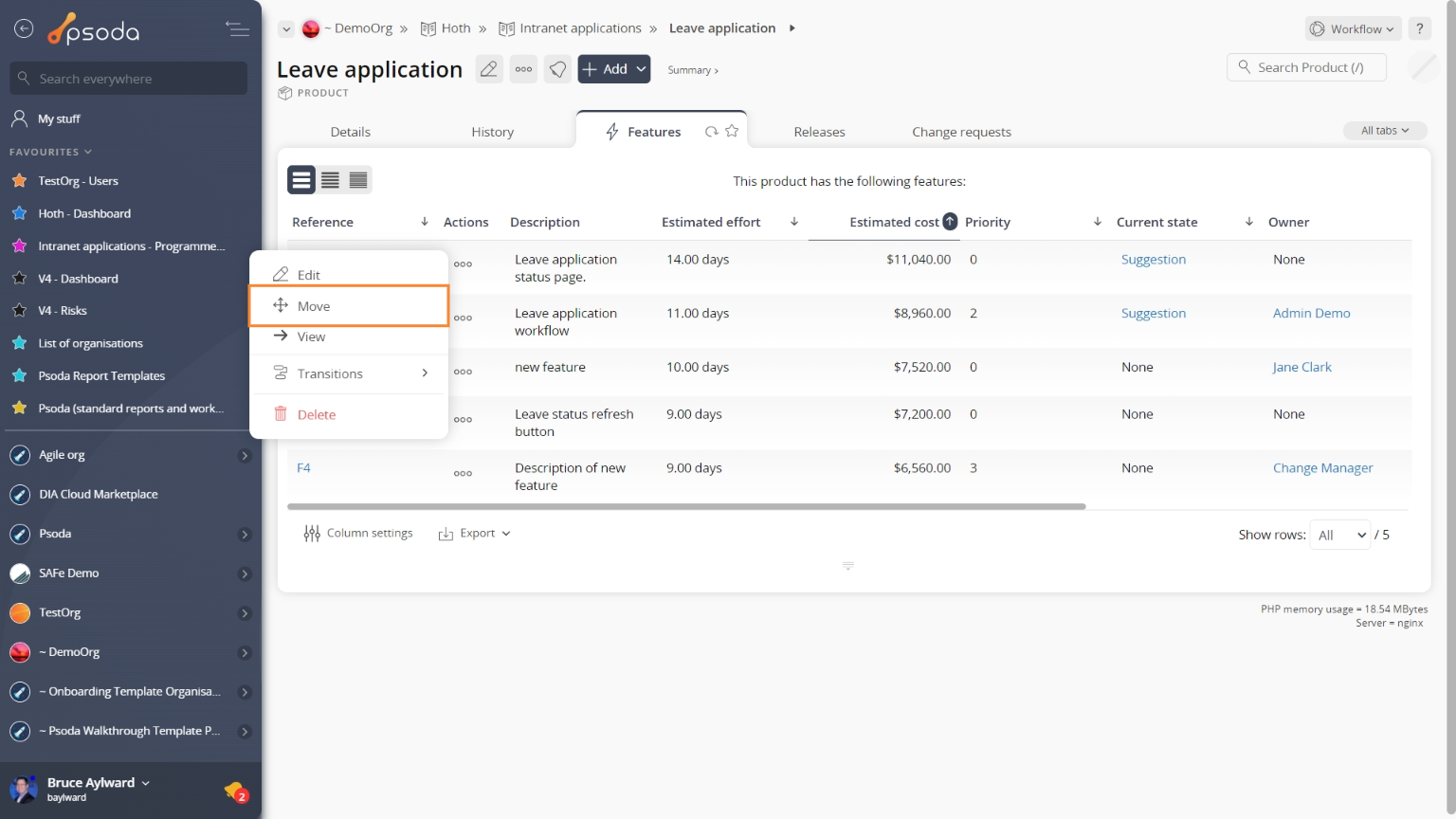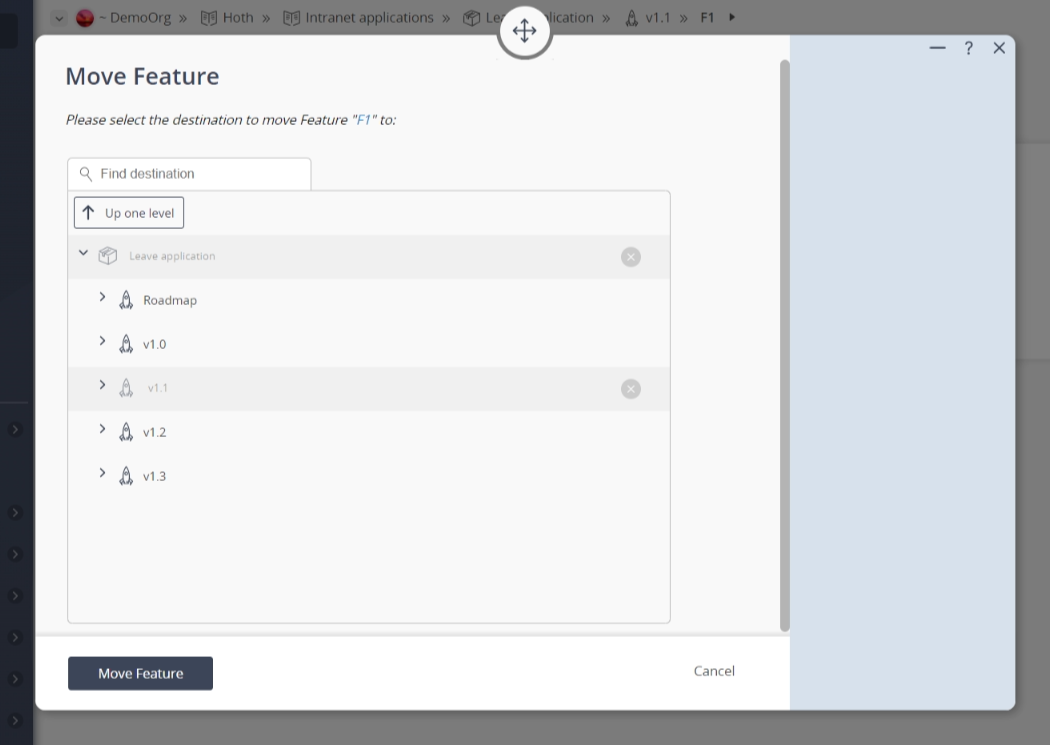This popup form can be accessed via the features tabbed view at the release or product view pages, shown in Figure 1.
Figure 1 – Access via features tab
This popup is shown in Figure 3 and is used to move an existing feature to a different release. The feature will be moved together with all its attachments, comments and links to requirements or other assets.
Figure 2 – Move feature form
As shown in Figure 2 above, this form contains a single drop-down list of releases defined for the product that the selected feature is in. Select a release from the list and then click on the “Move feature” button. If you do not want to move the feature click on the “Cancel” button.