To add a shortcut to your favourite page navigate to the specific page and tab you would like to favourite. Click on the favourite icon on the tab you are one as shown in Figure 1. You can click it again to remove the favourite.

 Favourites tab by click on the Favourites in the Navigator.
Favourites tab by click on the Favourites in the Navigator.
If you want to delete one of your favourites click on the x icon next to the name of the favourite. If you would like to change the order of the favourites, you can click and drag the favourite to rearrange the order.
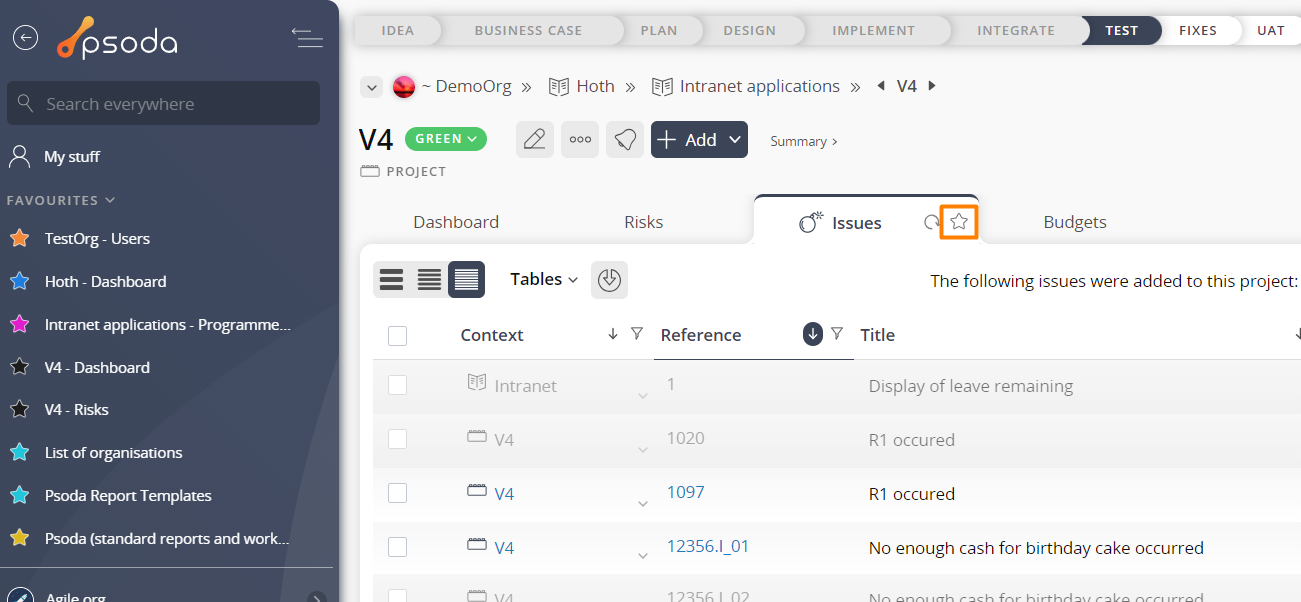
Figure 1 – Tab favourites button
You can open/close the favourites area by clicking on the plus/minus to the left of the Favourites in the Navigator. When the favourites area is expanded you’ll see a list of your favourites you added before. You can navigate to theIf you want to delete one of your favourites click on the x icon next to the name of the favourite. If you would like to change the order of the favourites, you can click and drag the favourite to rearrange the order.