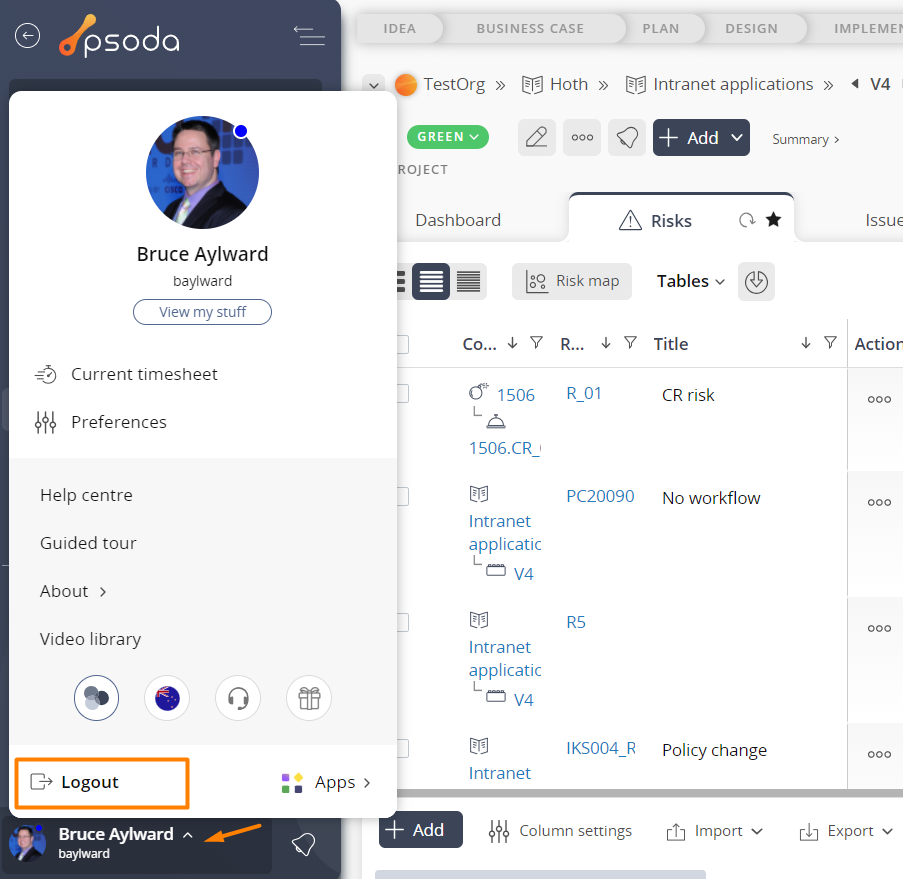You can log out of Psoda by clicking on the Logout link in the user menu in the bottom left-corner of the page.
If you accidentally close your browser without logging out first then your account will be locked for 15 minutes until your old session expires. This is a security measure to prevent hackers from hijacking your session and gaining unauthorised access to your account.
If there has been no activity in your session for 15 minutes then Psoda will log you out automatically and release the locks on any items that you had open. This is both a security measure and allows other users access to those items if you forgot to log out.
Some reports may run for longer than 15 minutes so your session will automatically be kept open when you are busy running a report.
You can edit your user preferences to have the option of staying logged in and overriding this 15 minute time period.