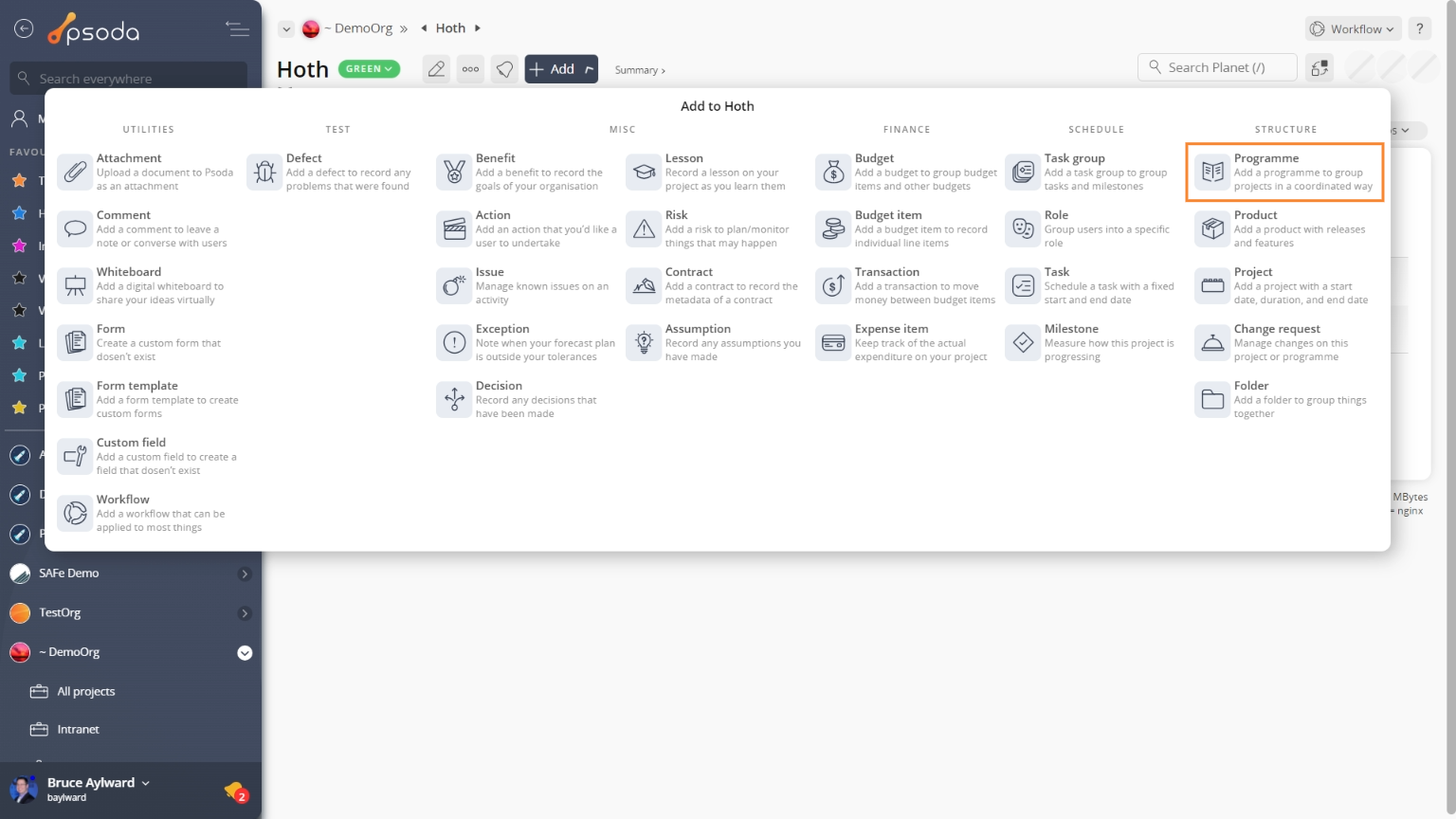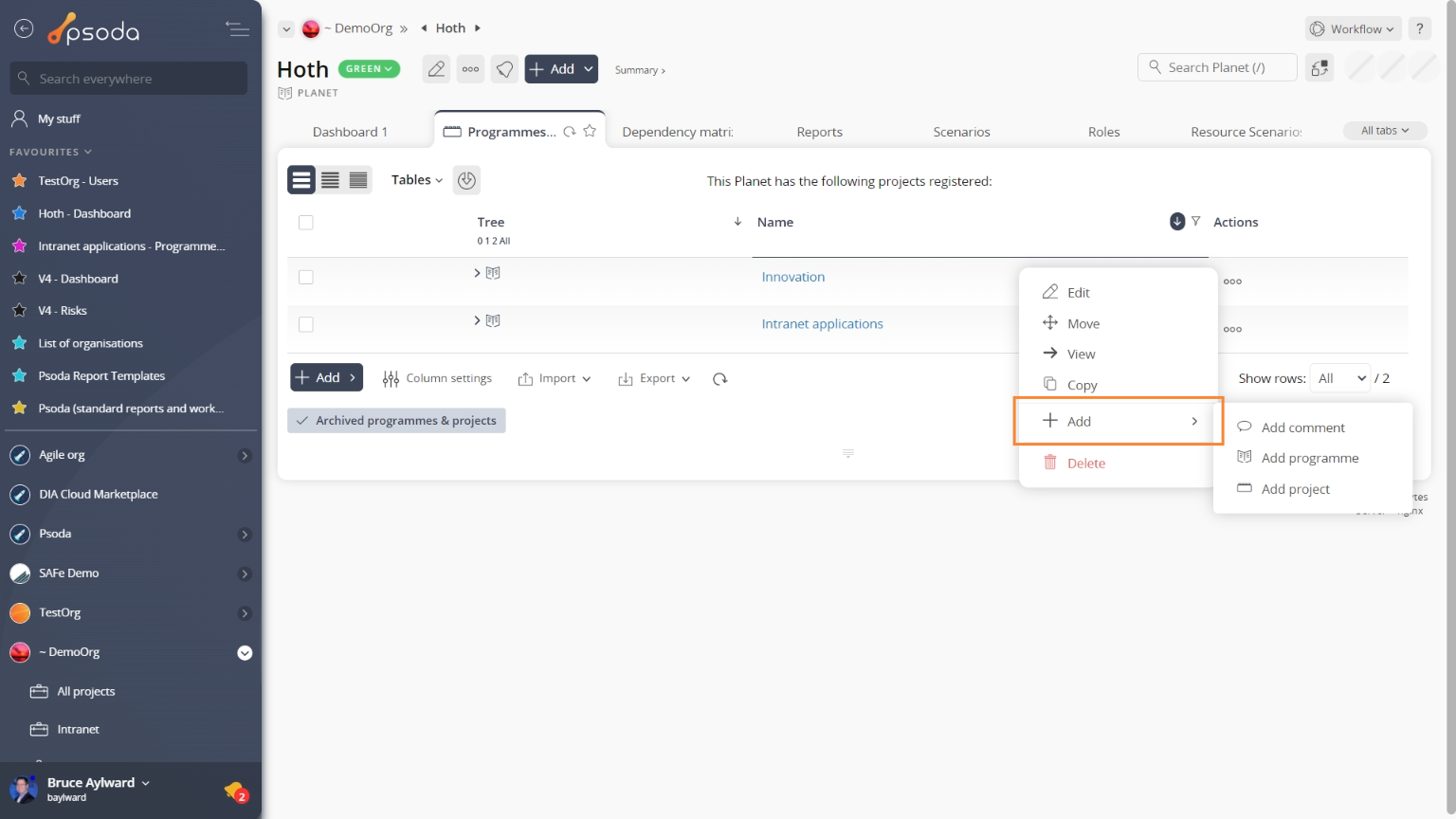To add your first programme:

- Click on your organisation’s name in the navigator. This will display the View organisation page.
- At the top of the page there will be an add button. Click on this to reveal a menu with multiple items to add. Click
Add programme to open a dialogue box you can use to add your new programme. For help with this dialogue box refer to the Add programme form help page.
- Click on the Programmes tab. You should see your newly added programme in the asset list.
- Click on the name for your new programme to view the programme’s details.
Figure 1 – Access via organisation add menu
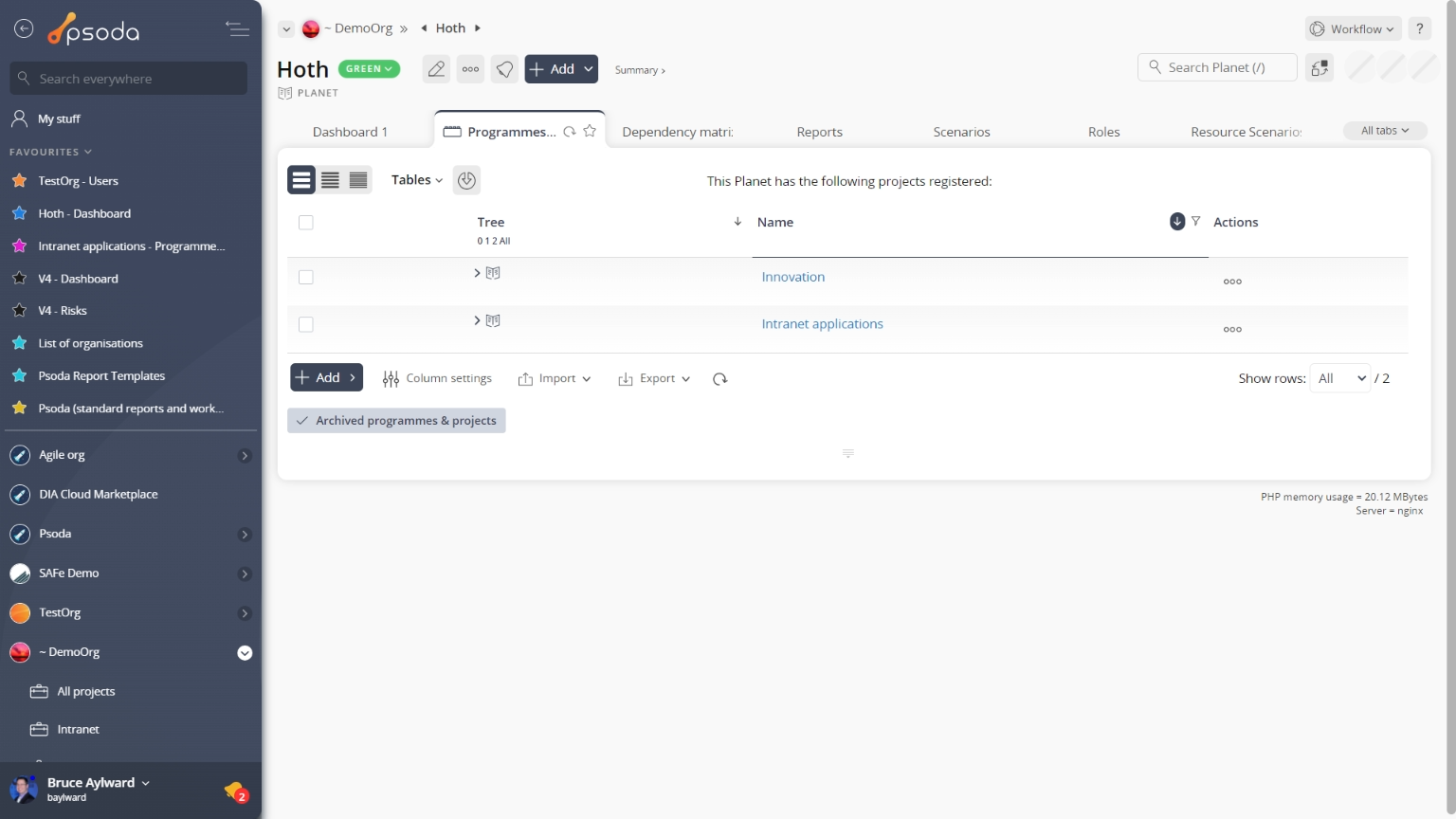
Figure 3 – View from programme & projects tab