You can delete your favourites three ways. The first way to do so directly in the navigator by clicking the edit pencil and pressing the remove button as shown in Figure 1.


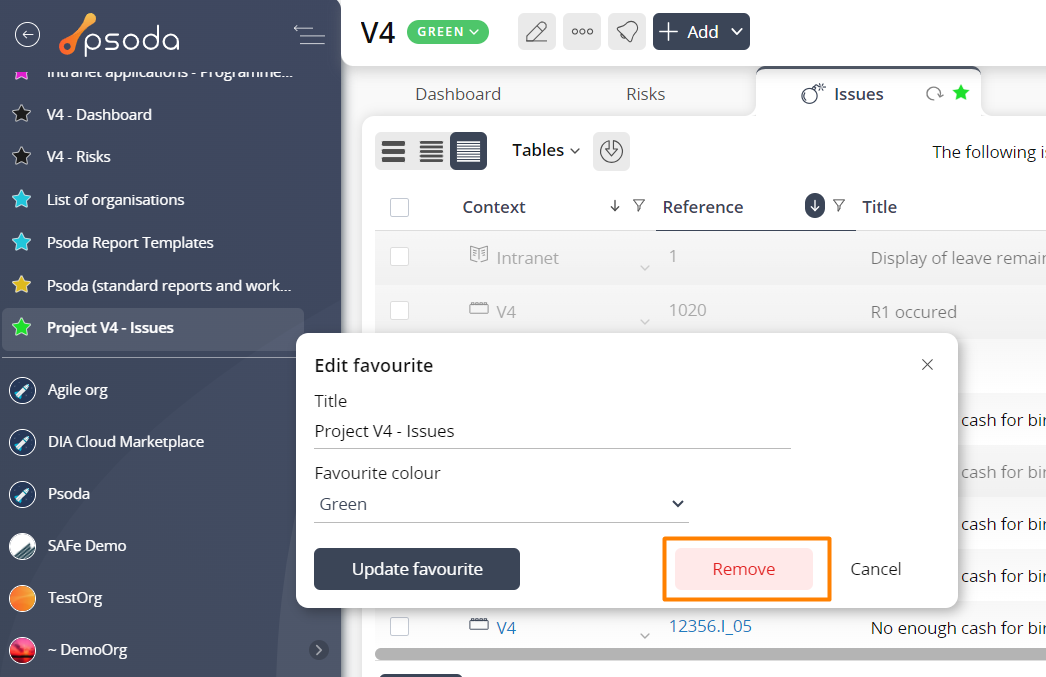
Figure 1 – Edit favourite dropdown on navigator
The second way is to click the coloured icon on the favourited tab that you want to remove and press the remove button as shown in Figure 2.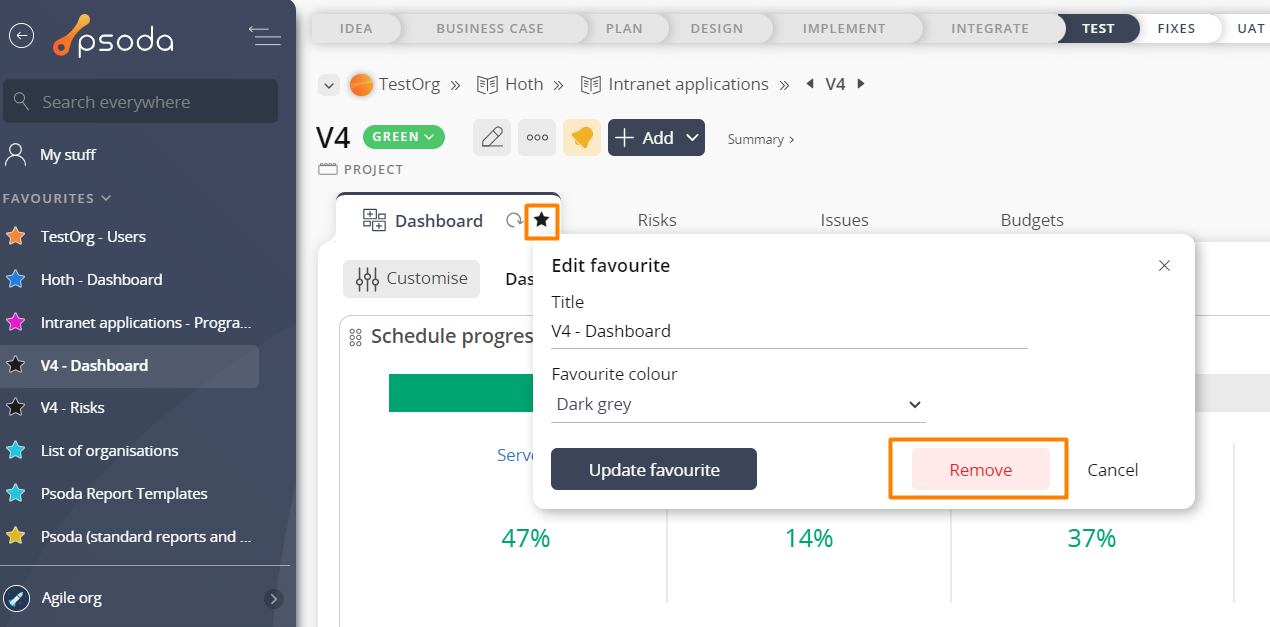
Figure 2 – Edit favourite dropdown on tab
The third way is to navigate to your favourites tab on your My Stuff page, and use the three dot actions menu to trigger the delete favourites popup as shown in Figure 3.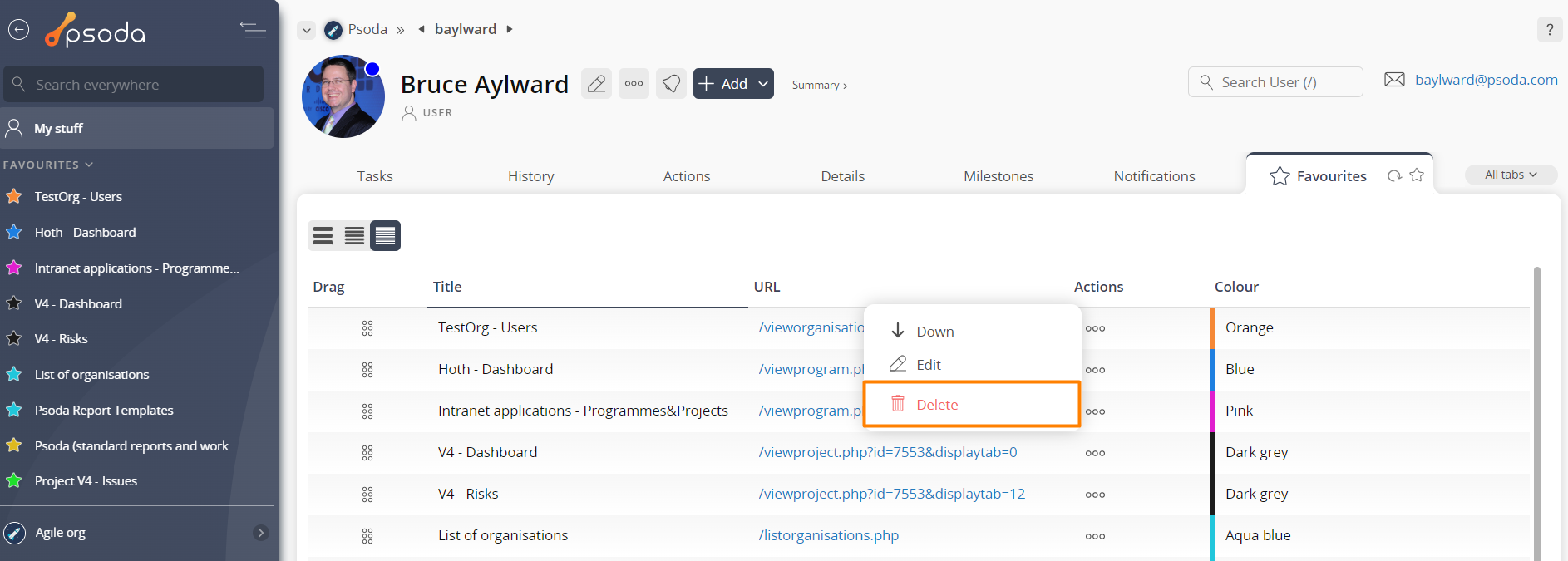
Figure 2 – Delete favourite button