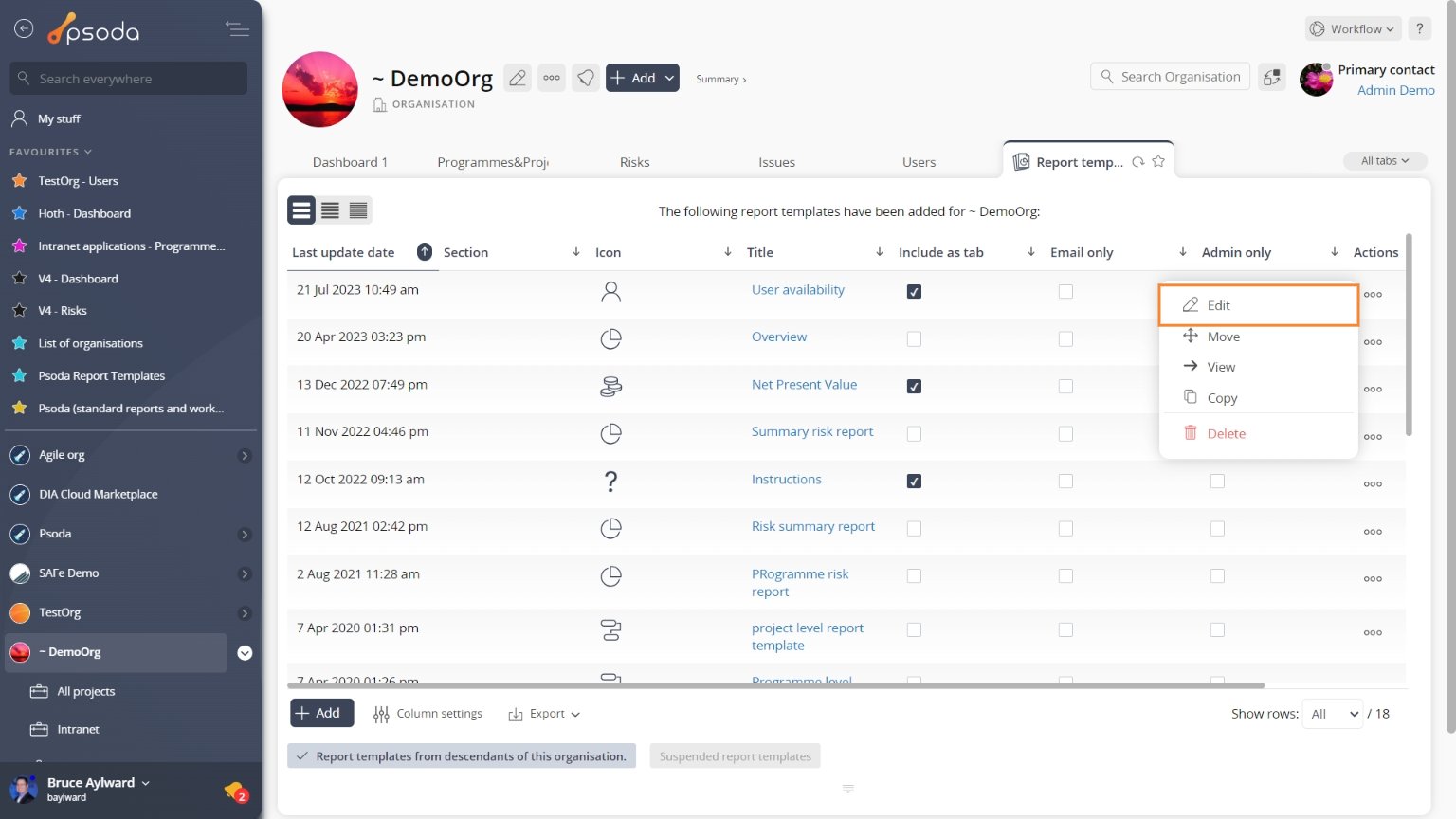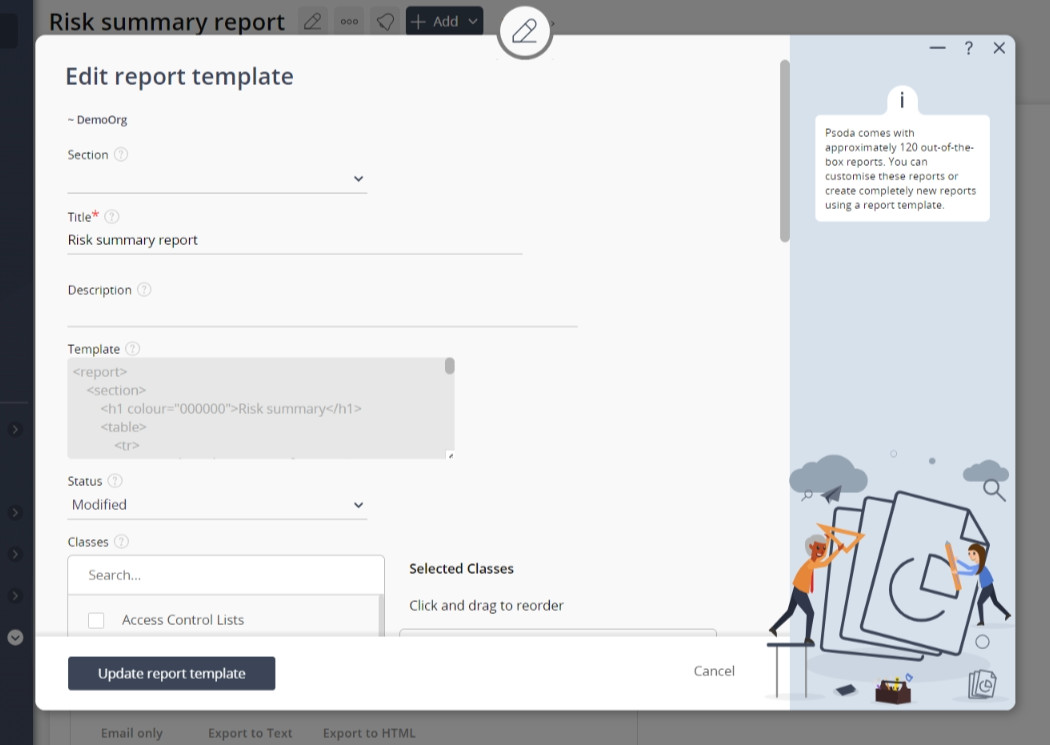This popup form can be accessed via the  edit button in the top header area of the
edit button in the top header area of the  report template view page, as shown in Figure 1. Alternatively you can access the
report template view page, as shown in Figure 1. Alternatively you can access the  edit popup form via the
edit popup form via the  actions column menu of the Report templates tab at the
actions column menu of the Report templates tab at the  organisation view page, as shown in Figure 2.
organisation view page, as shown in Figure 2.
Once you are happy with your selection click the “Update report template” button at the bottom of the form. This will update this report template with the information that you supplied.
Click the Cancel button if you no longer want to update this report template.
Figure 1 – Access via edit button
Figure 2 – Access via report templates tab
This popup is shown in Figure 3 and is used to edit an existing report template.
Figure 3 – Edit report template form
This form has the following fields:| Parent asset: | This read-only field shows the organisation that this report template belongs beneath. |
|---|---|
| Title*: | Edit the title for this report template here. |
| Description: | Enter or edit the description of this report template here. |
| Template: | Enter or edit the XML code for this report template here. |
| Status: | Use this drop-down list to select or change the status for this report template. By default, this will be assigned to be ‘Modified’ |
| Member selection: | You can select multiple assets/users in the non-members field (left box) by clicking the checkbox or using the SHIFT keys to check multiple assets/users. These checked assets/users will be moved to the members field (right box) beside it. If you want to remove an asset/user, you can uncheck it in the non-members field (left box) or you can press the X button on the asset/user in the members field (right box). You can also drag and drop to rearrange the order in the members field (right box). |
| Include as dashlet: | Select this check box if you would like to include this report template as a dashlet. |
| Export options: | Use the remaining check boxes in this form to select or adjust which formats you would like to be able to export this report in. |
| Admin only: | Check this to make the report visible to only users with an System Administrators licence. |