You can edit your favourites directly in the navigator or you can navigate to the  Favourites tab in the
Favourites tab in the  My stuff view page.To edit your favourites, simply hover over the favourite in the navigator and click on the pencil icon as shown in Figure 1.
My stuff view page.To edit your favourites, simply hover over the favourite in the navigator and click on the pencil icon as shown in Figure 1.

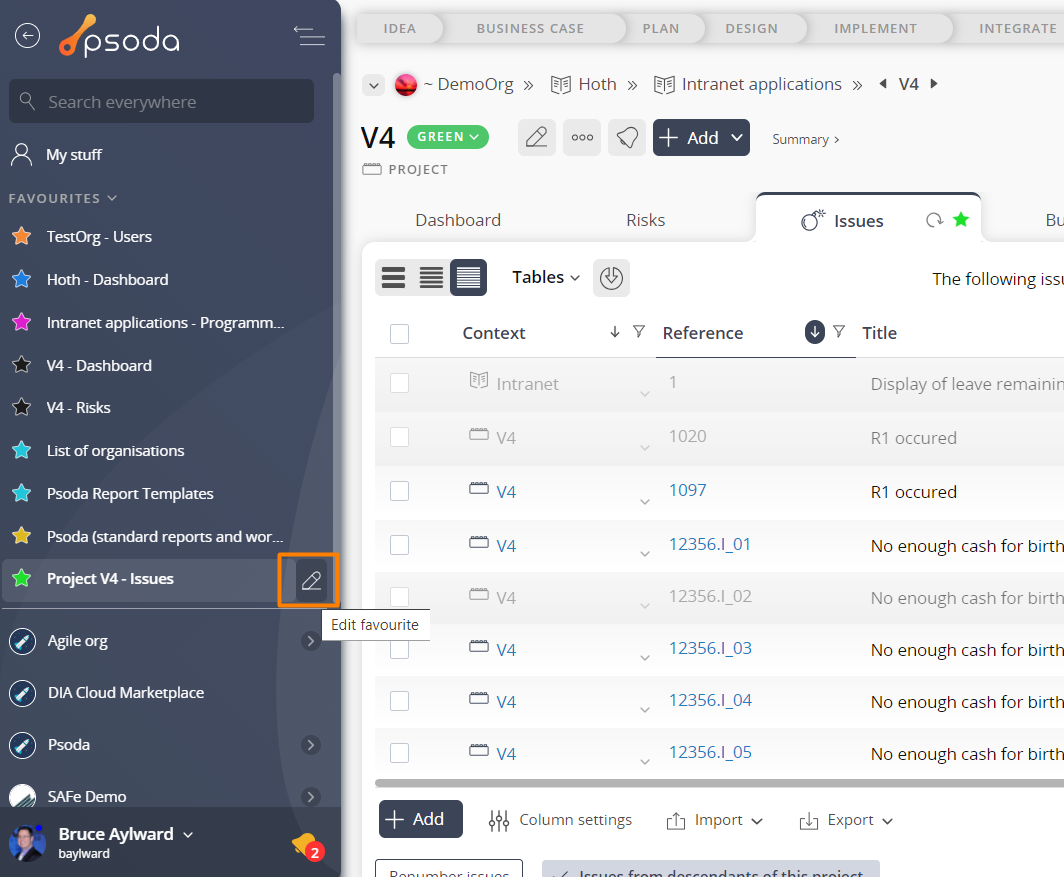
Figure 1 – Edit favourites button
This will reveal a dropdown where you can edit the details of the favourite or remove it as shown in Figure 2.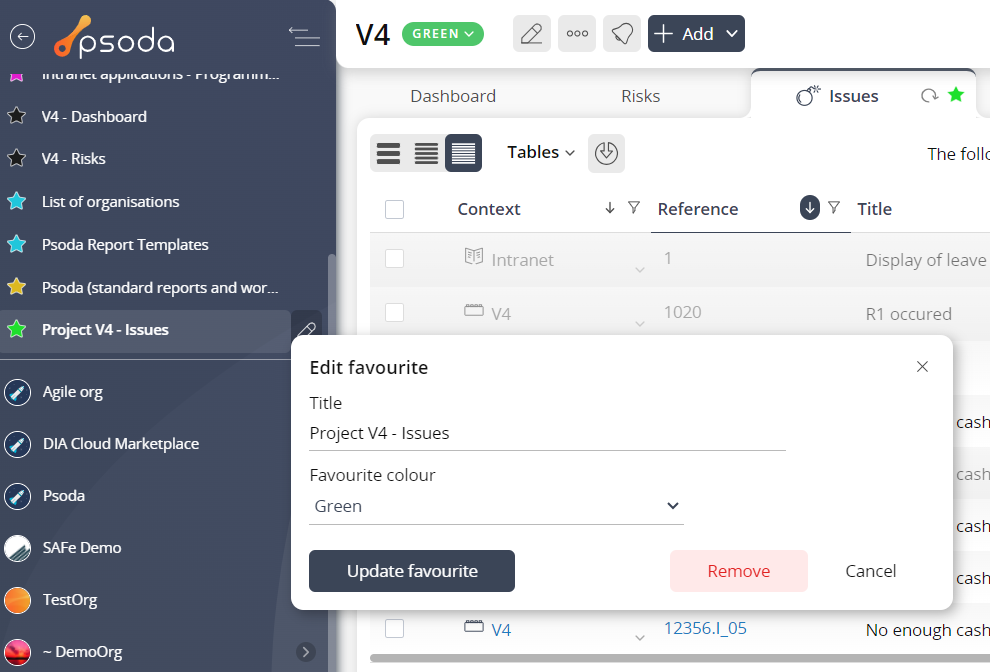
Figure 2 – Edit favourites dropdown
Alternatively, if you navigate to the favourites tab at your My Stuff level, you can edit, delete and reorder your favourites there.