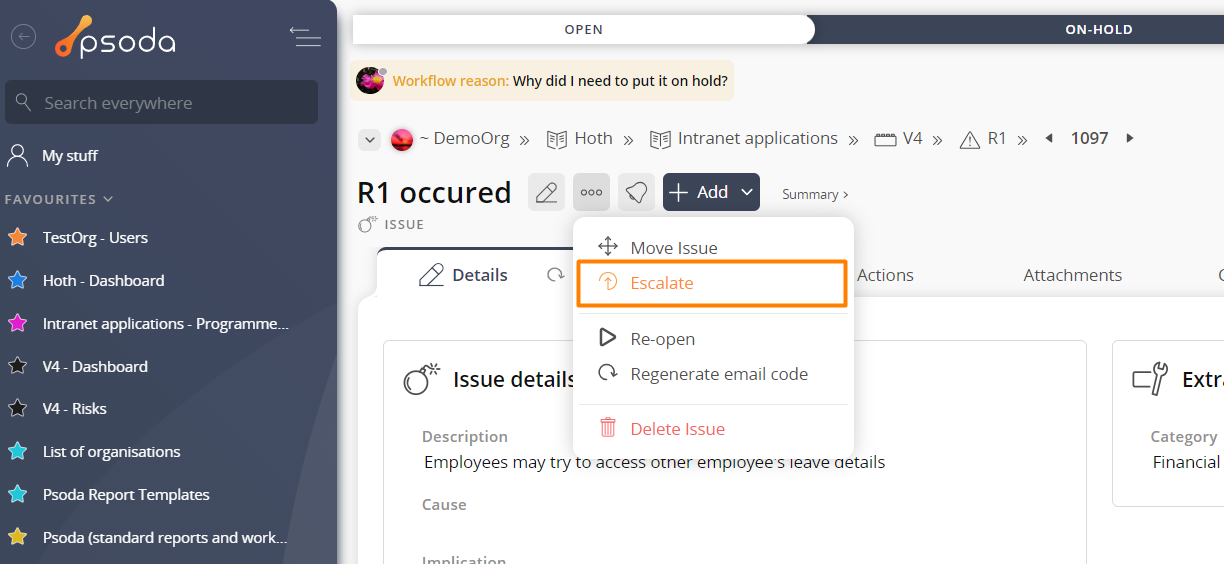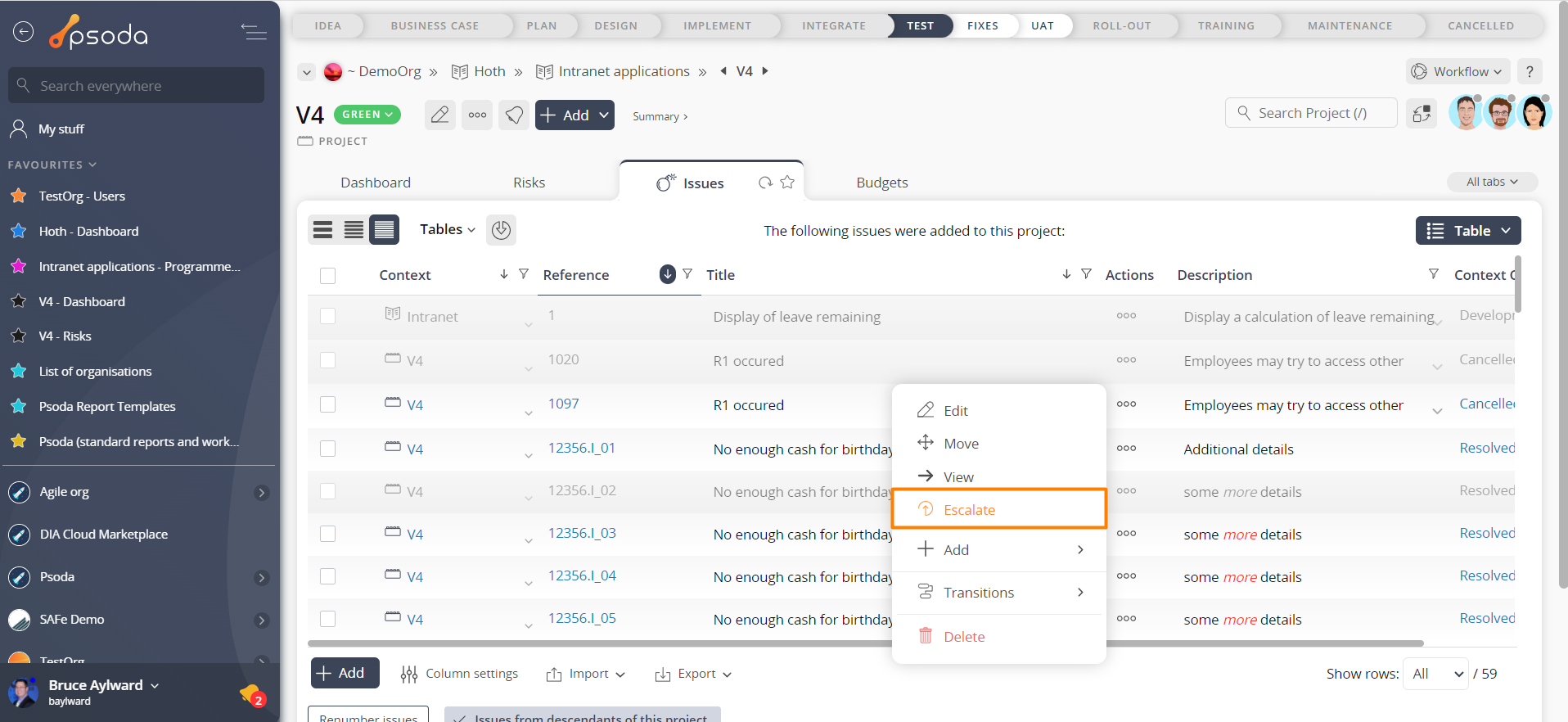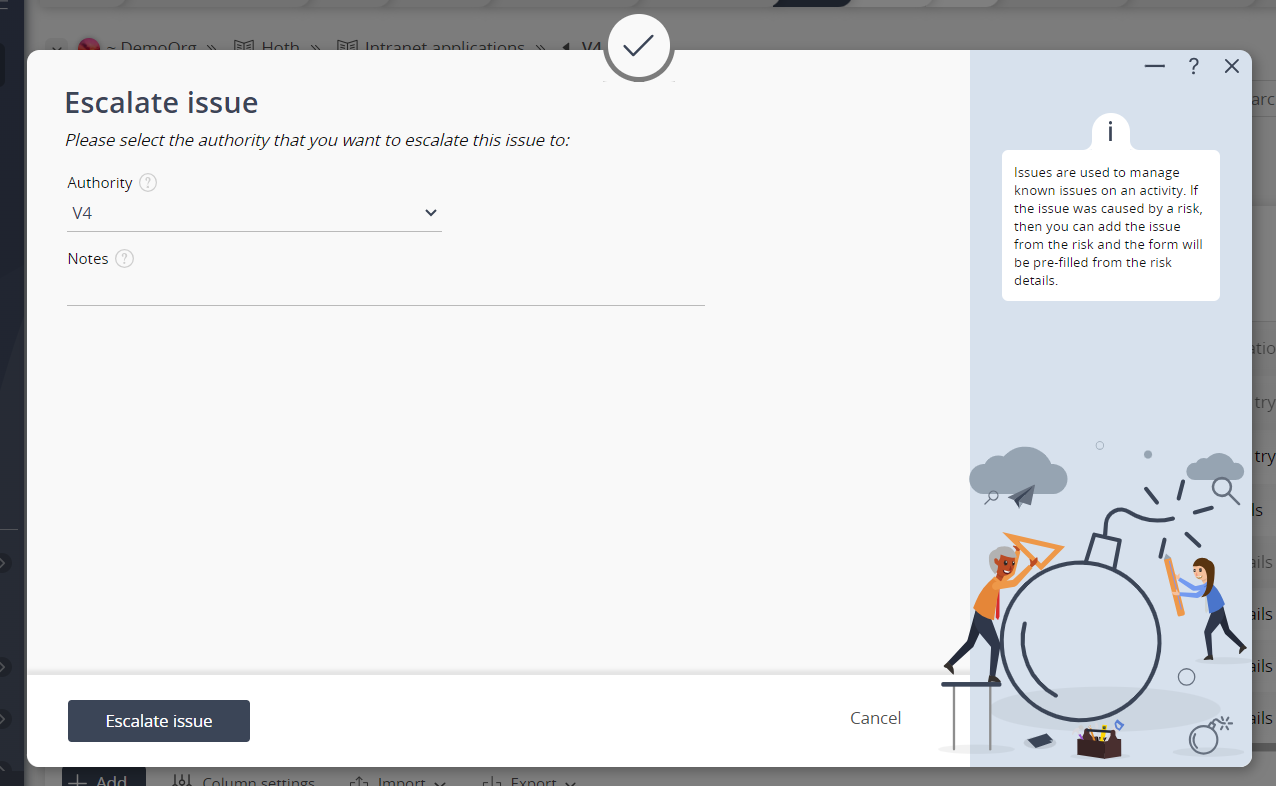This popup form can be accessed via the issue view page  options menu in the top header area, as shown in Figure 1. Alternatively you can access the escalate popup form via the issues tabbed view at any of the parent asset view pages (e.g. organisation, programme, project, risk etc), shown in Figure 2.
options menu in the top header area, as shown in Figure 1. Alternatively you can access the escalate popup form via the issues tabbed view at any of the parent asset view pages (e.g. organisation, programme, project, risk etc), shown in Figure 2.
Figure 1 – Access via options menu
Figure 2 – Access via issues tab
This popup is shown in Figure 3 and is used to escalate the selected issue to a higher authority.
Figure 3 – Escalate issue form
You can escalate an issue upwards, e.g. from a project to a programme, or programme to organisation, or to a specific role or user.Select where you want to escalate the issue from the Authority drop-down list and then click the “Escalate issue” button at the bottom of the form.Click the “Cancel” button if you no longer want to escalate the issue.