To use the whiteboard, navigate into the whiteboard’s view page and select the Whiteboard tab to access the selected whiteboard as shown in Figure 1.
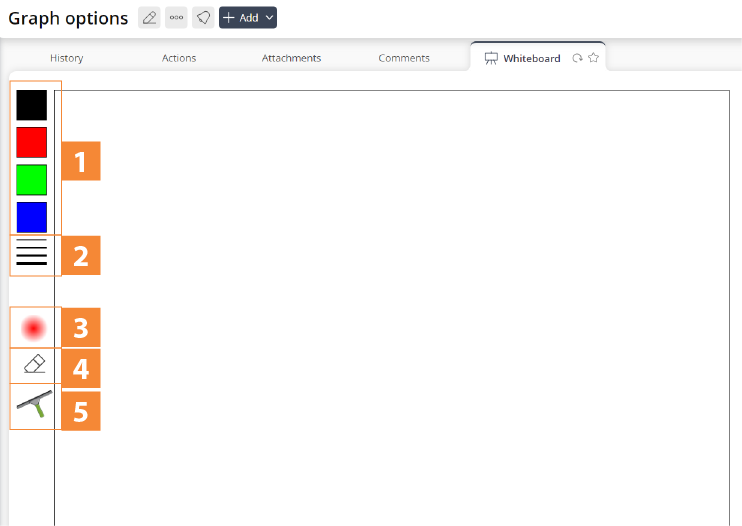
Figure 1 – Breakdown of whiteboard functions
Using the whiteboard is easy, the following breakdown of tools presented on the left hand side are described below so you can get the most use out of it:- Select the colour you would like to draw in.
- Select the line thickness on the left hand side and draw or write using your mouse, trackpad or finger (device dependent).
- The red circle is a pointer and is particularly useful when on conference calls.
- To delete an item select the eraser icon and rub it over the area you want to delete.
- To completely wipe the whiteboard select the wiper icon