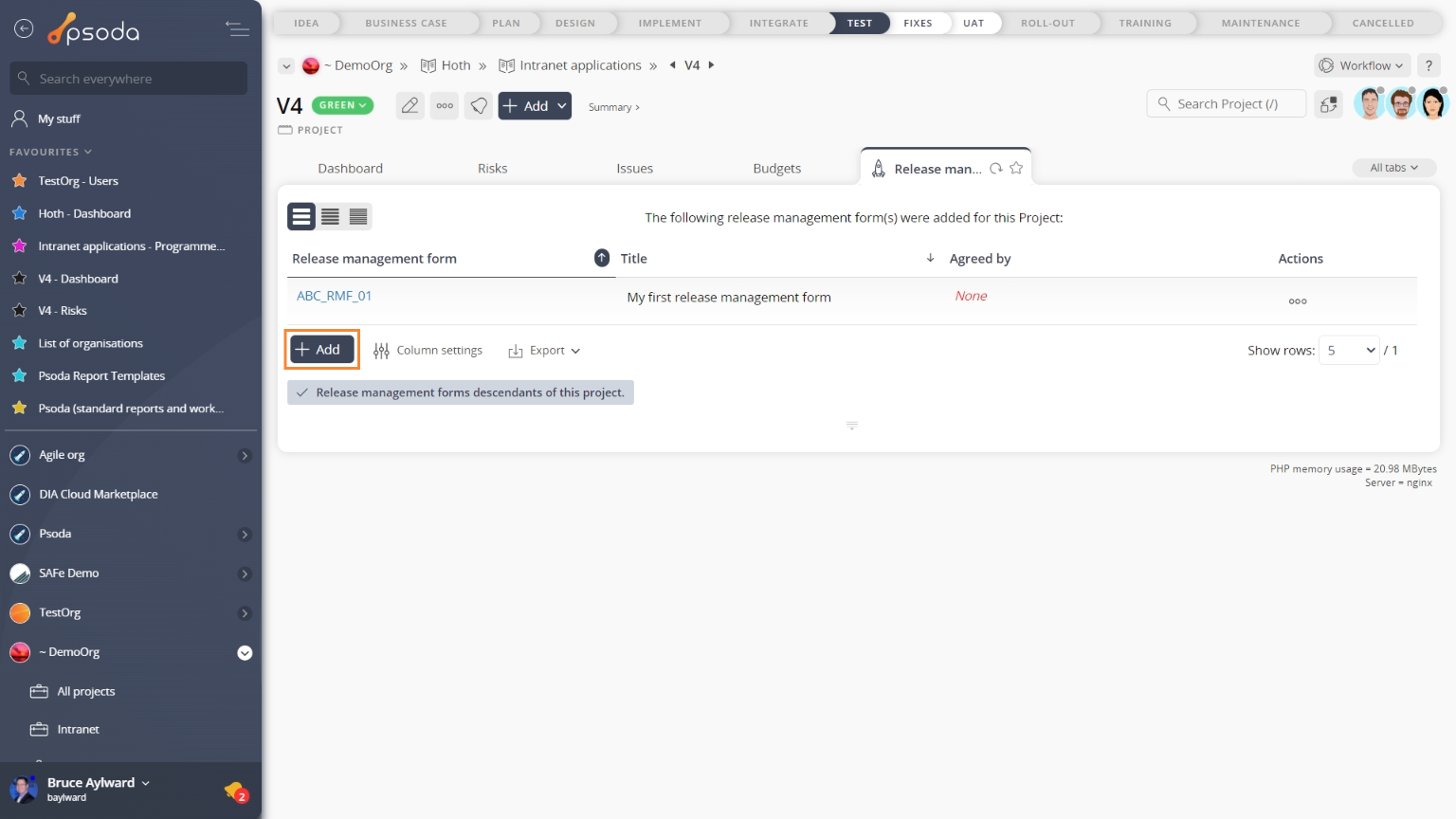This popup form can be accessed via the bottom of the Release management forms tab at the  project view page, as shown in Figure 1.
project view page, as shown in Figure 1. add a new release management form for the selected project.
add a new release management form for the selected project.

*The reference field is mandatory, but all others are optional.If you accidentally try to add a new release management form with the same reference as an existing release management form for your selected project then you will get a warning message.Once you are happy with your entries click the “Add release management form” button at the bottom of the form. This will add a new release management form with the details that you supplied.The new release management form can be viewed in the Release management forms tab asset listing at the parent project’s view page, as shown in Figure 3.
Figure 1 – Access via release management forms tab
This popup is shown in Figure 2 and is used to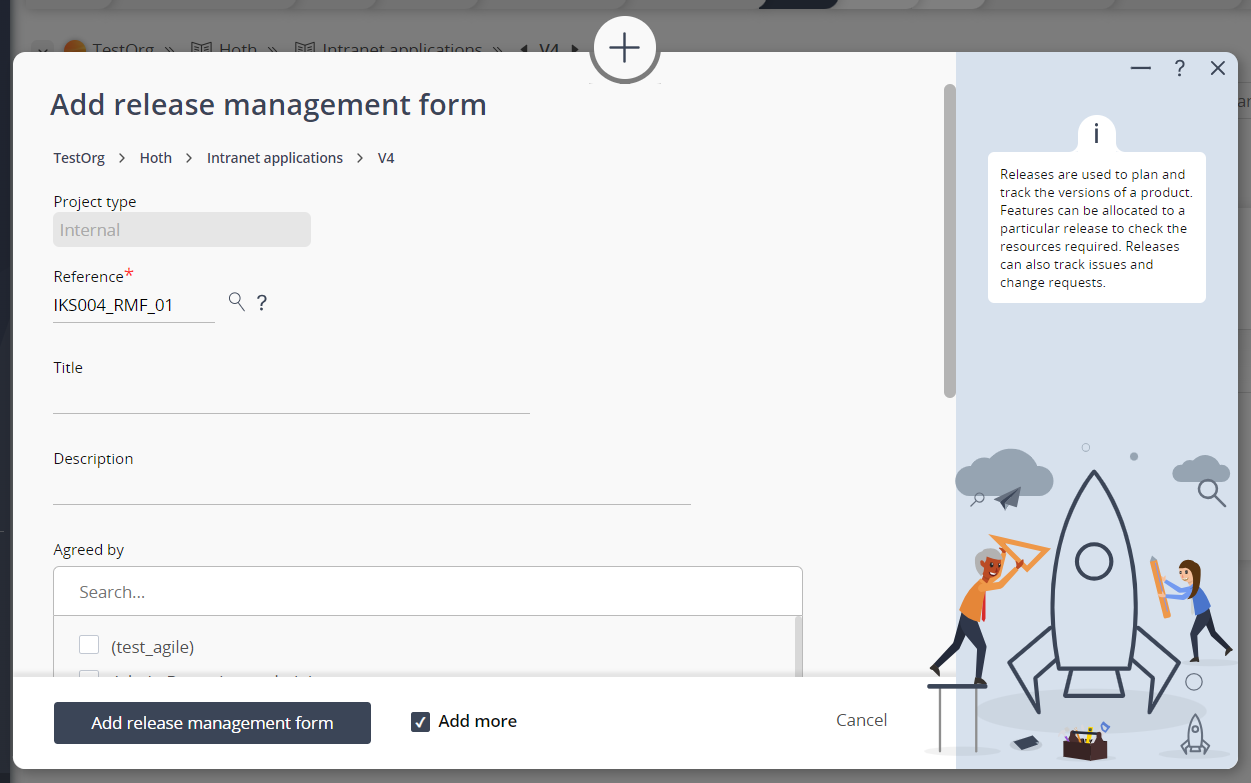
Figure 2 – Add release management form
This form has the following fields:| Project: | This read-only field shows which project you are creating this new release management form for. |
|---|---|
| Project type: | This read-only field shows the type of the project listed in the project field above. |
| Reference*: | This mandatory field is used to specify a reference for this new release management form, e.g. 01. The reference must be unique within your parent asset. If you click on the |
| Title: | Enter a title for this new release management form here. |
| Description: | Enter a description of this new release management form here. |
| Agreed by: | You may select multiple |
| Add more: | Leave this check box selected if you would like to keep this form open to add more release management forms to this project after this new release management form has been created. |
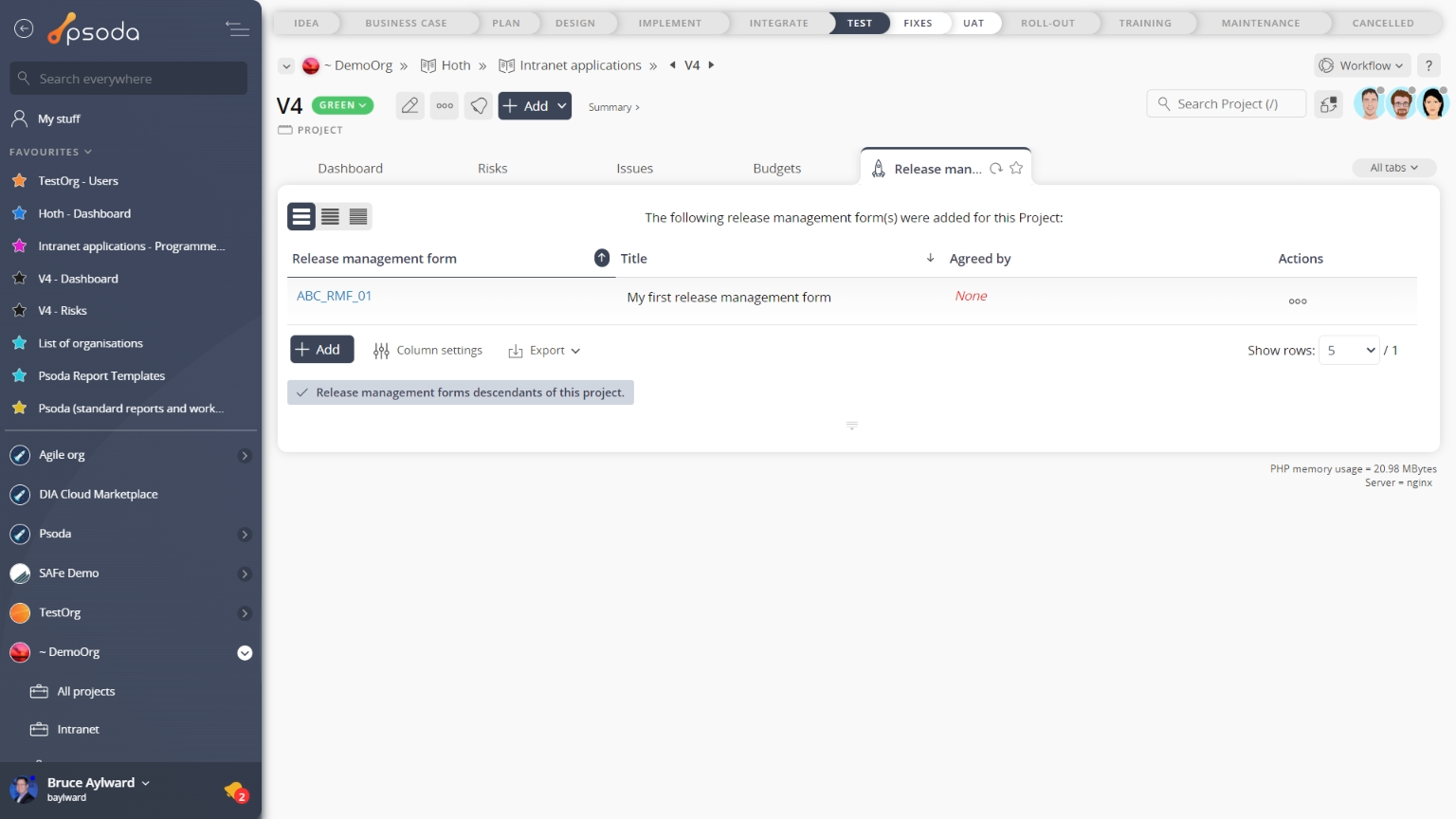
Figure 3 – View from Release management forms tab
Click the “Cancel” button if you no longer want to add a new release management form.