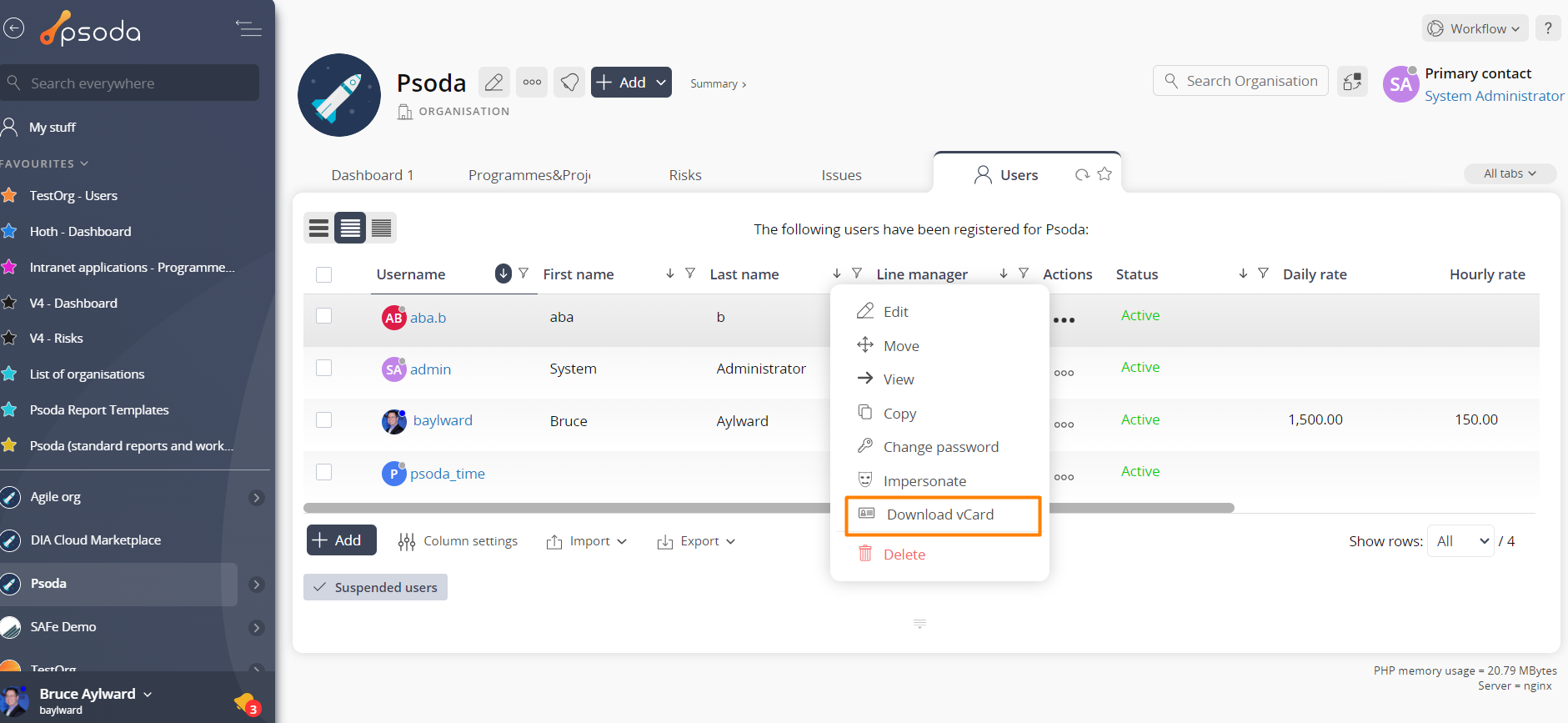This function can be accessed via the  actions column menu of the Users tab at the
actions column menu of the Users tab at the  organisation view page, as shown in Figure 2.
organisation view page, as shown in Figure 2.
Figure 1 – Access via user tab
If you select the download user’s vCard icon, a download will start that will export all of the details of this user so that you can add them as a contact for your email system e.g. Microsoft Outlook.
Related Topics