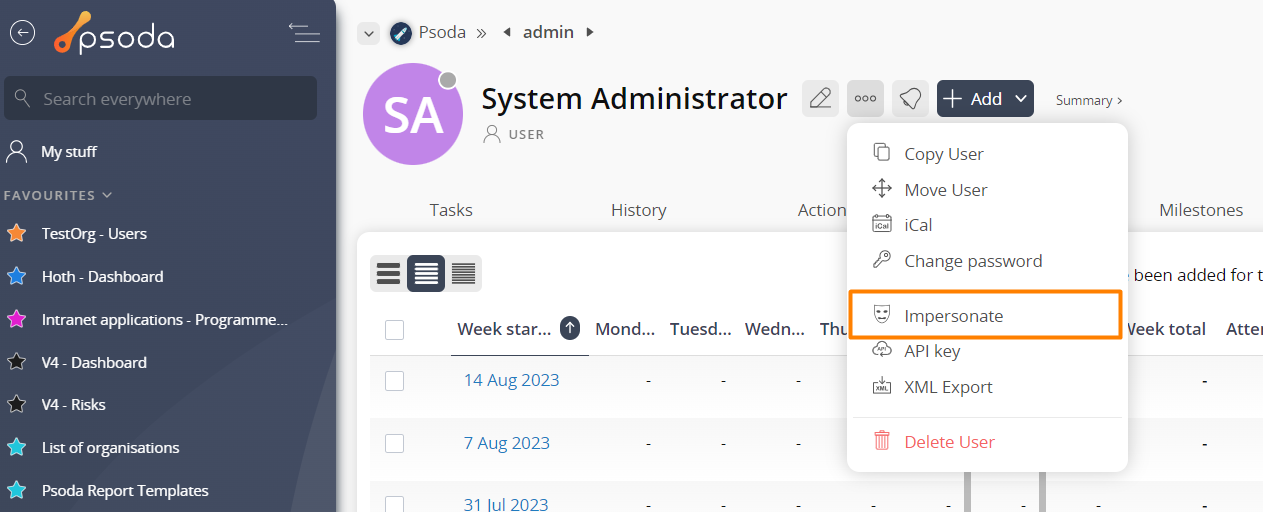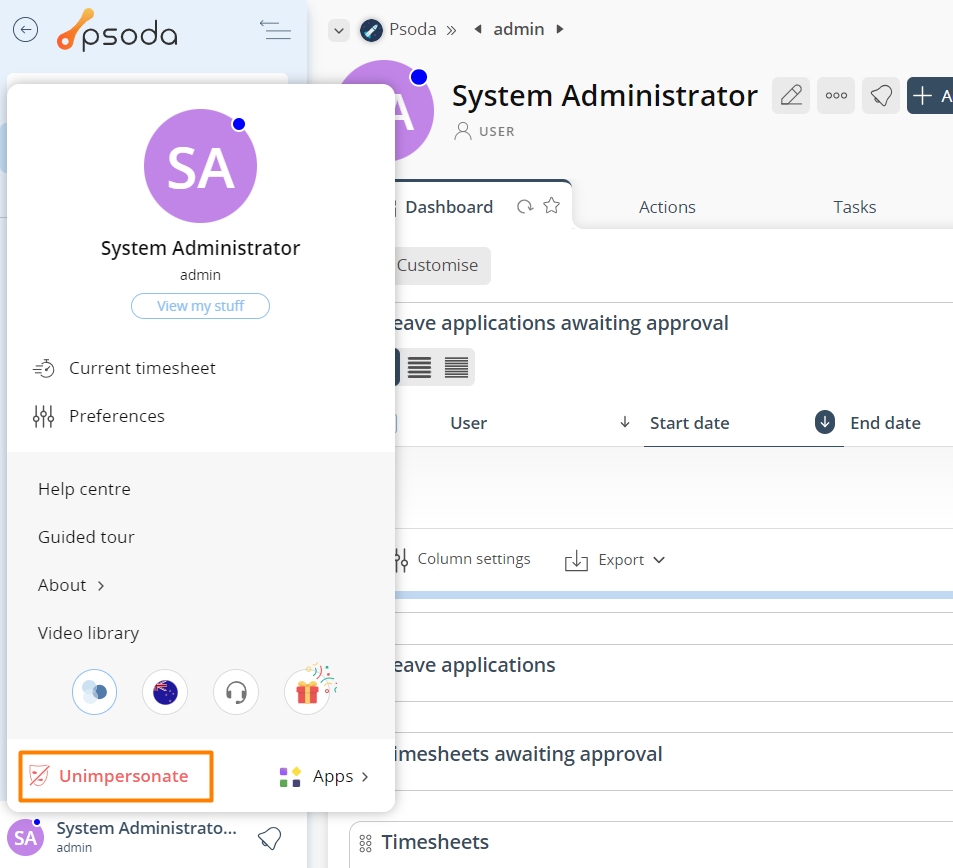This function can be accessed via the  options menu in the top header area of the
options menu in the top header area of the  user view page, as shown in Figure 1. Alternatively you can access the
user view page, as shown in Figure 1. Alternatively you can access the  impersonate function via the
impersonate function via the  actions column menu of the Users tab at the
actions column menu of the Users tab at the  organisation view page, as shown in Figure 2.
organisation view page, as shown in Figure 2.
Figure 1 – Access via options menu 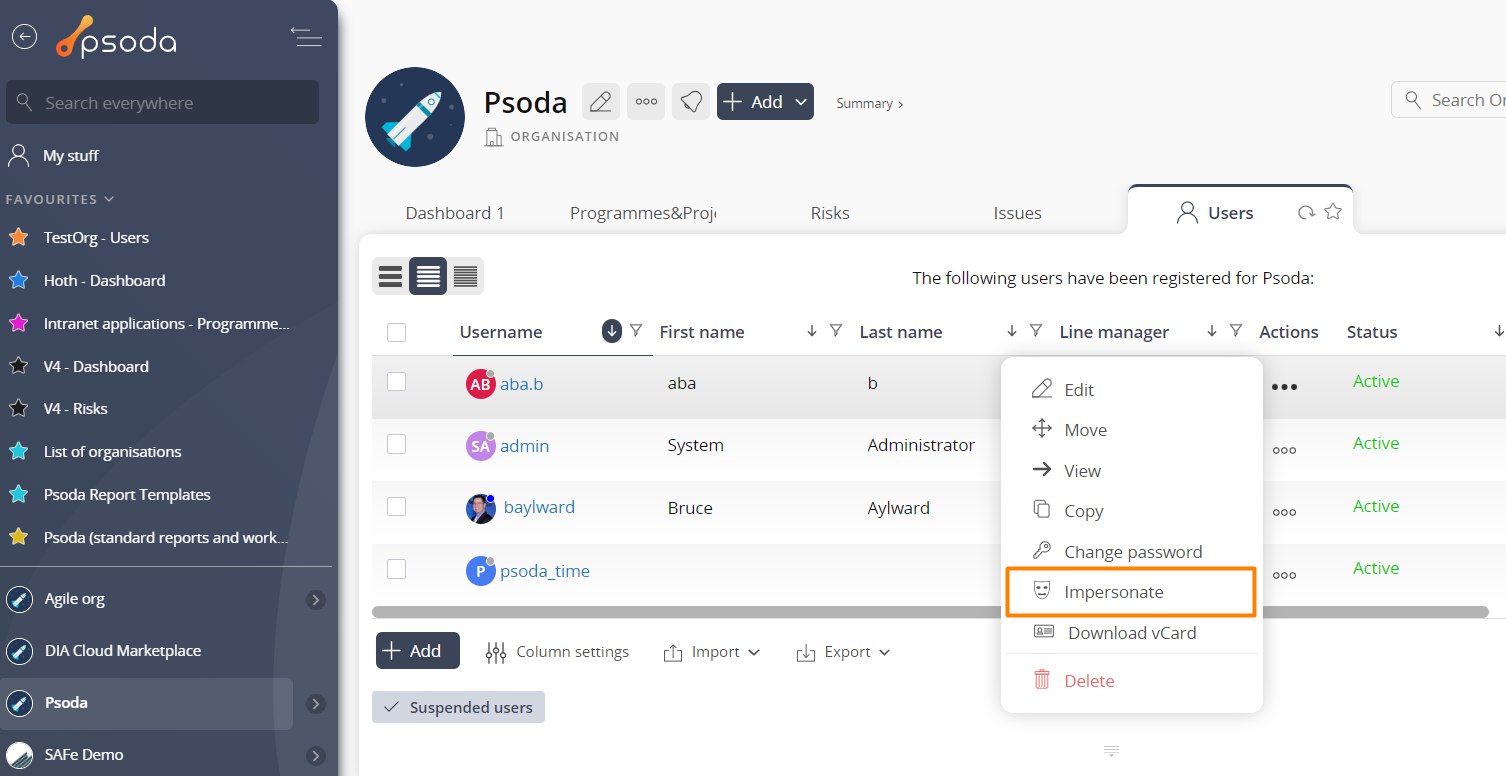
Figure 2 – Access via user tab
Once you select this function, you will be taken to that user’s view page. From here you can act on behalf of that user, and any actions that are taken will be recorded, as will the fact that the chosen user was impersonated.When you are done acting on behalf of that user, you can stop impersonating them by selecting the “Unimpersonate” option of the user menu, where you would normally find the ‘Logout’ option. This is shown in Figure 3.Related Topics