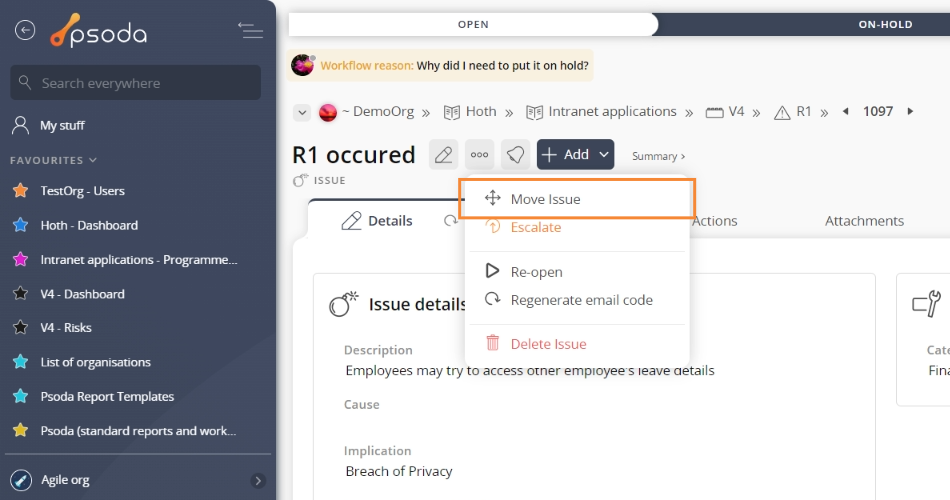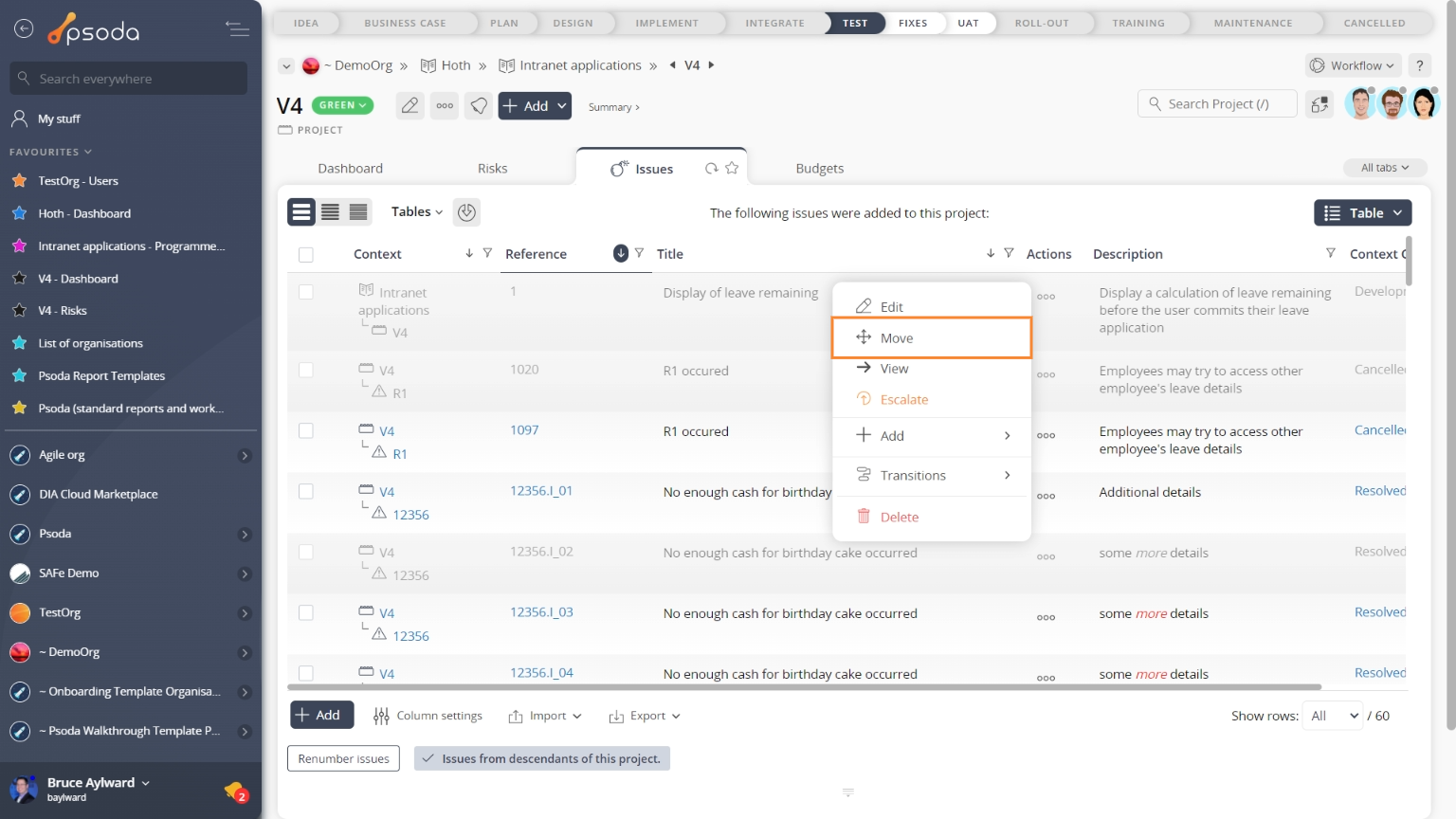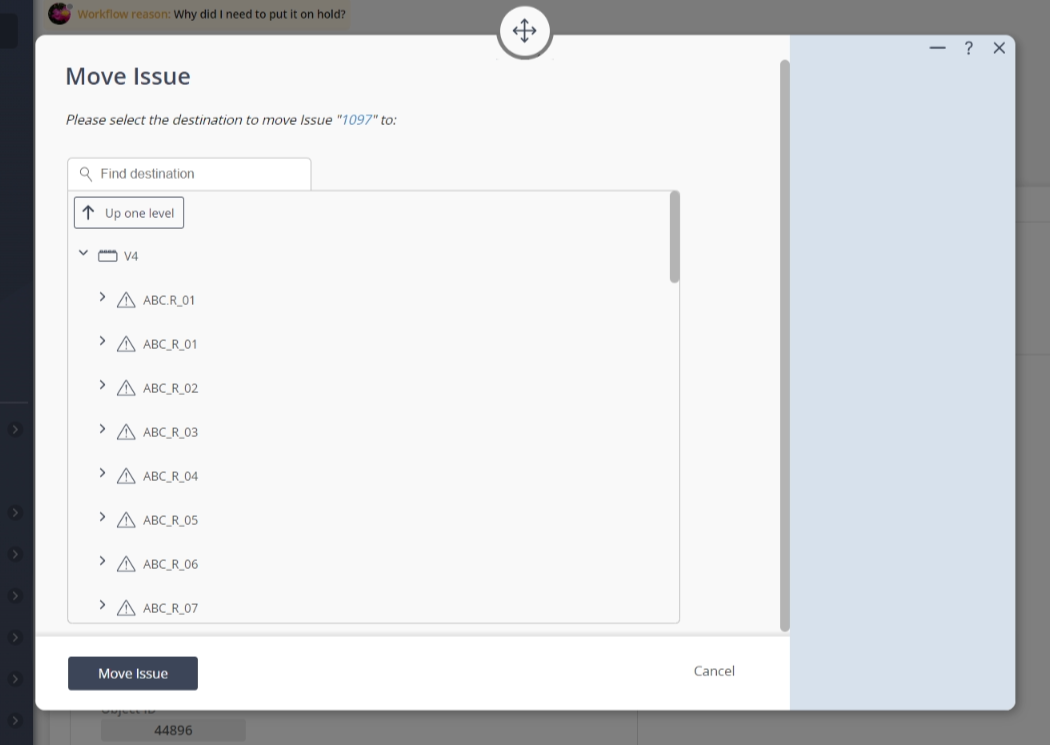This popup form can be accessed via the issue view page  options menu in the top header area, as shown in Figure 1. Alternatively you can access the move popup form via the issues tabbed view at any of the parent asset view pages (e.g. organisation, programme, project, risk etc), shown in Figure 2.
options menu in the top header area, as shown in Figure 1. Alternatively you can access the move popup form via the issues tabbed view at any of the parent asset view pages (e.g. organisation, programme, project, risk etc), shown in Figure 2. expand or
expand or  collapse icons.Select the name of your desired parent asset and if you are happy with the selection click on the “Move” button at the bottom of the form.Note: names with a
collapse icons.Select the name of your desired parent asset and if you are happy with the selection click on the “Move” button at the bottom of the form.Note: names with a  cannot be selected.If you do not want to move this issue anymore then you can click on the “Cancel” button to close the form.
cannot be selected.If you do not want to move this issue anymore then you can click on the “Cancel” button to close the form.
Figure 1 – Access via options menu
Figure 2 – Access via issues tab
This popup is shown in Figure 3 and is used to move an existing issue to a new parent asset.
Figure 3 – Move issue form
Use the tree navigation layout to select the new parent asset, be this a project, programme or organisation. You can show or hide levels or sub-levels by clicking on the