If you have forgotten your password you can request to reset it.On the login form click on the Can’t remember your password? link. You will get a form similar to Figure 2 below:

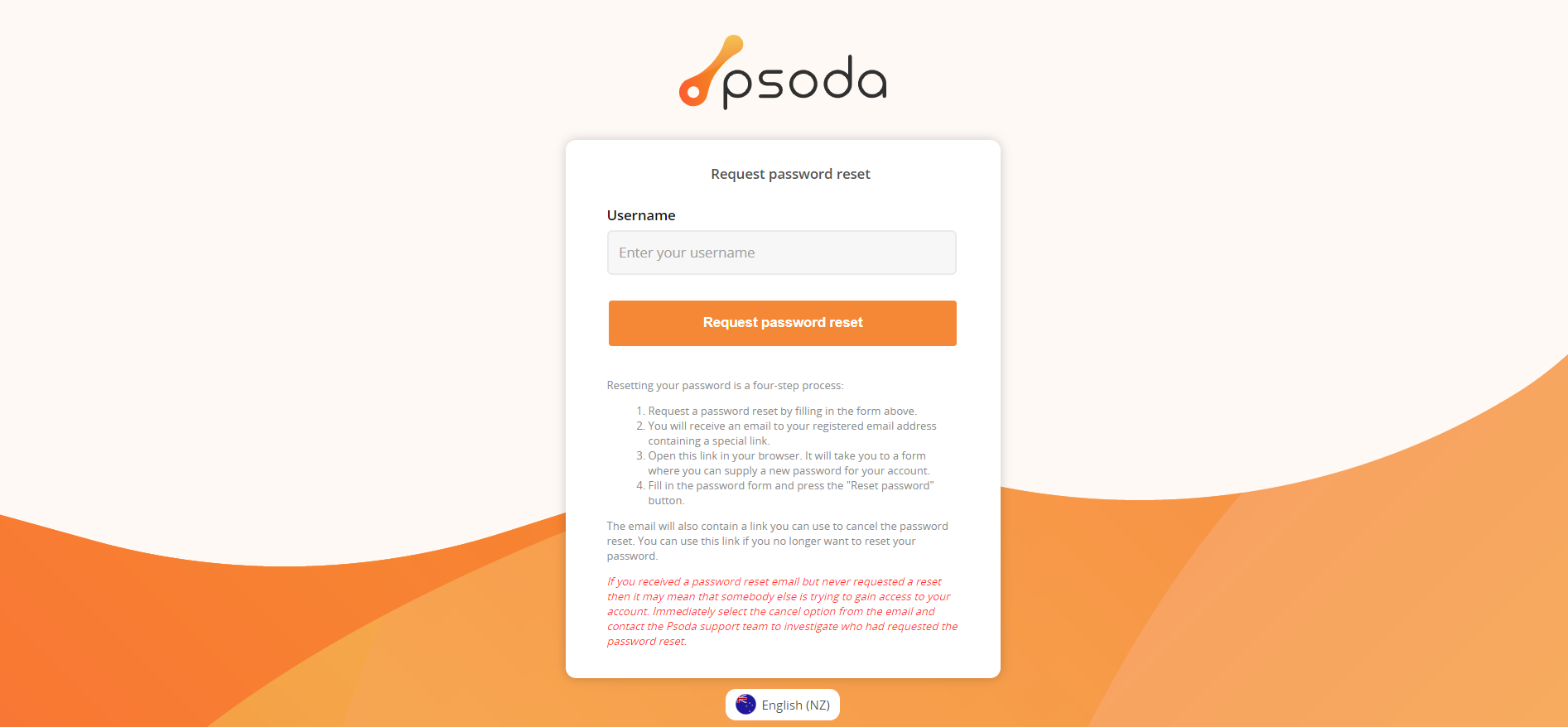
Figure 2 – Request password reset form
Type in your username and click on the “Request password reset” button. Make sure that you type in your username correctly as Psoda will not warn you if you mistype it. This is done to prevent a hacker from discovering usernames on the system.Psoda will send you an email with a link and instructions on how to reset your password. Open the link in your browser. You will get a form similar to Figure 3 below: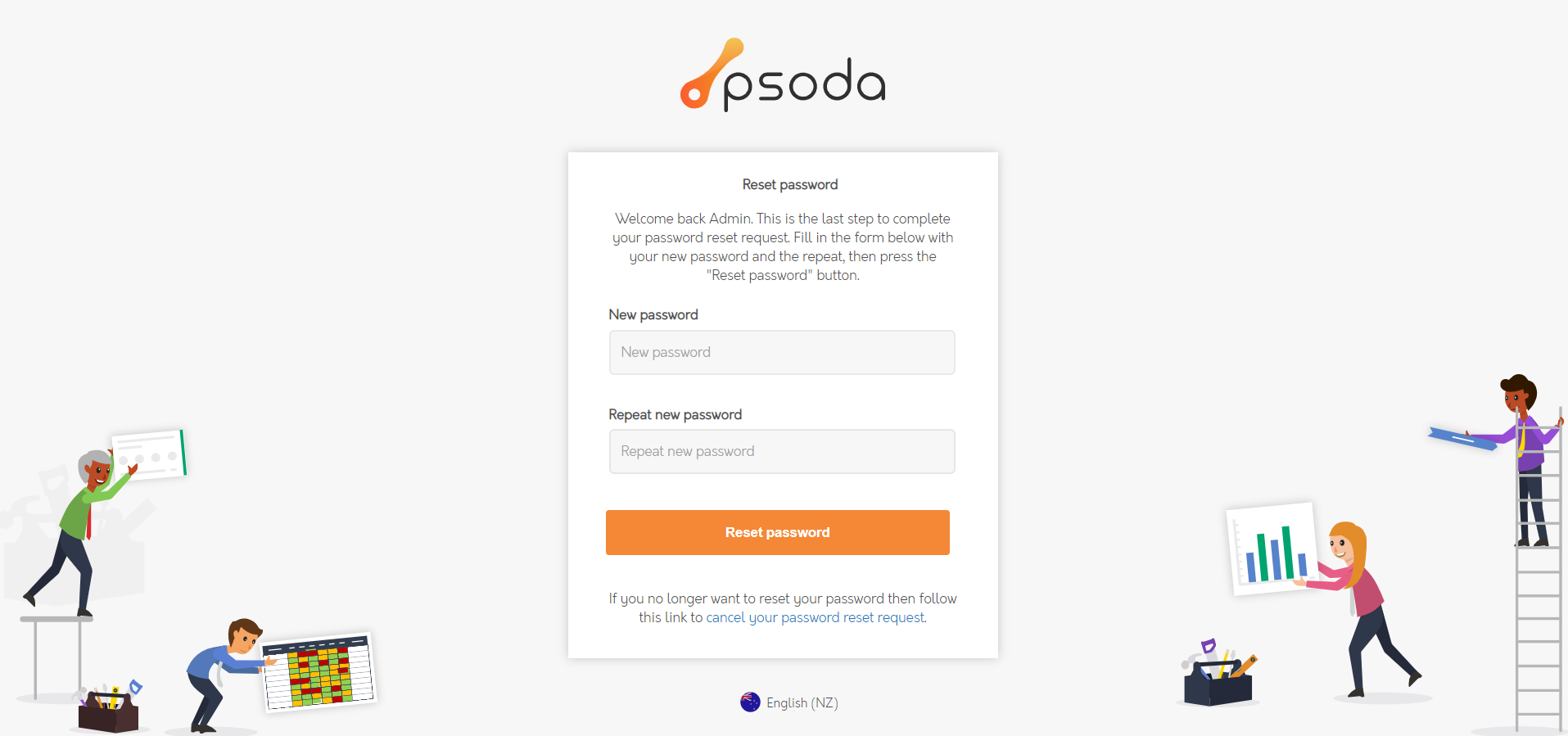
Figure 3 – Reset password form
Enter your new password and repeat it. Then click on the “Reset password” button to save your new password. You will now be able to login with the new password.