This popup is shown in Figure 1, and displays the most recent  comments added to anywhere below the selected
comments added to anywhere below the selected  programme or
programme or  project.
project.
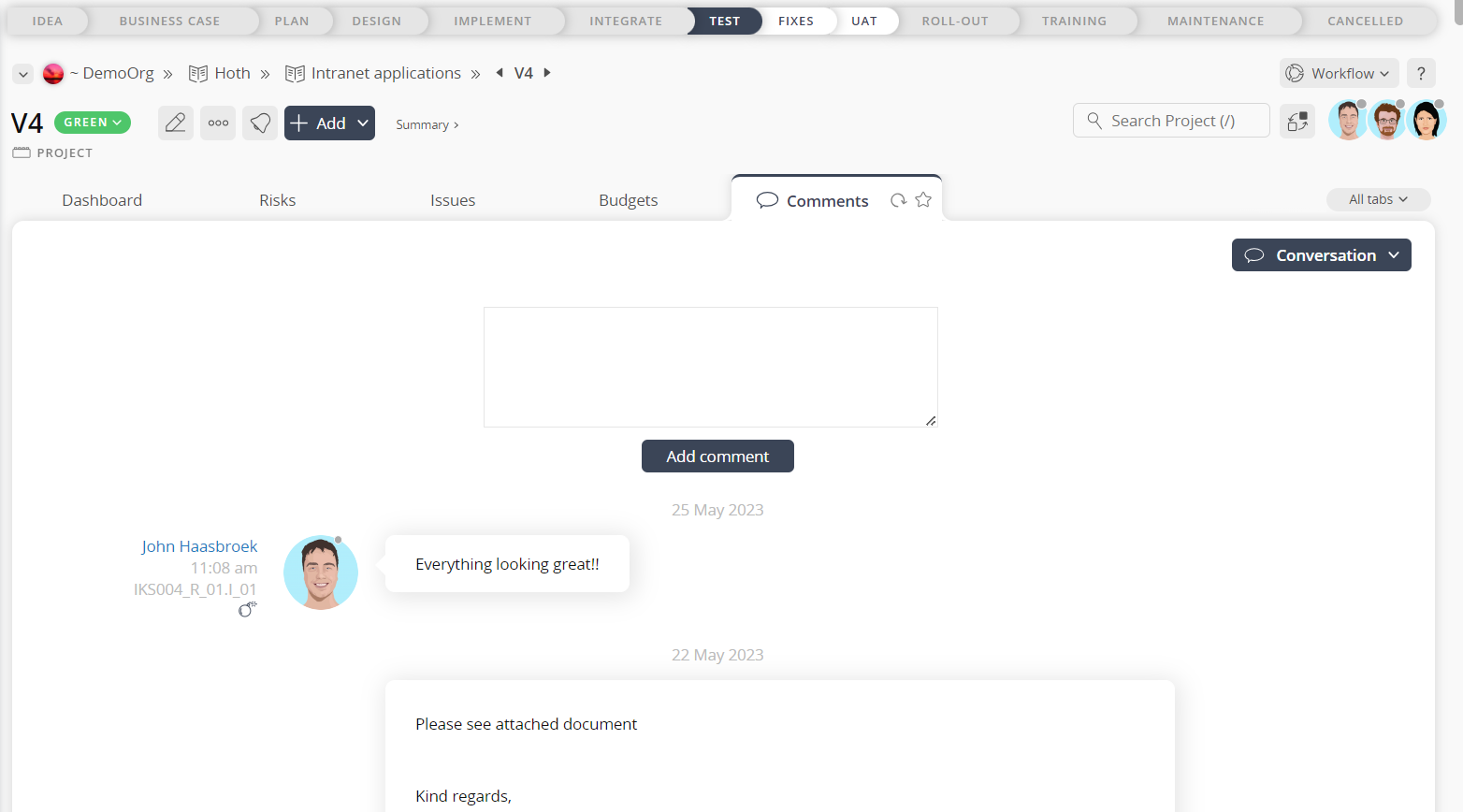 Figure 1 – Comment stream popup
Figure 1 – Comment stream popup
At the bottom of this popup you will be presented with two fields that allow you to add a new comment with associated tags (keywords that can be separated by commas or spaces) and can be added to the comment stream for the associated programme or project.
Click the “Add comment” button if you would like to contribute to the comment stream using this popup.
Otherwise, click “Cancel” if you no longer want to view the comment stream or contribute to it.